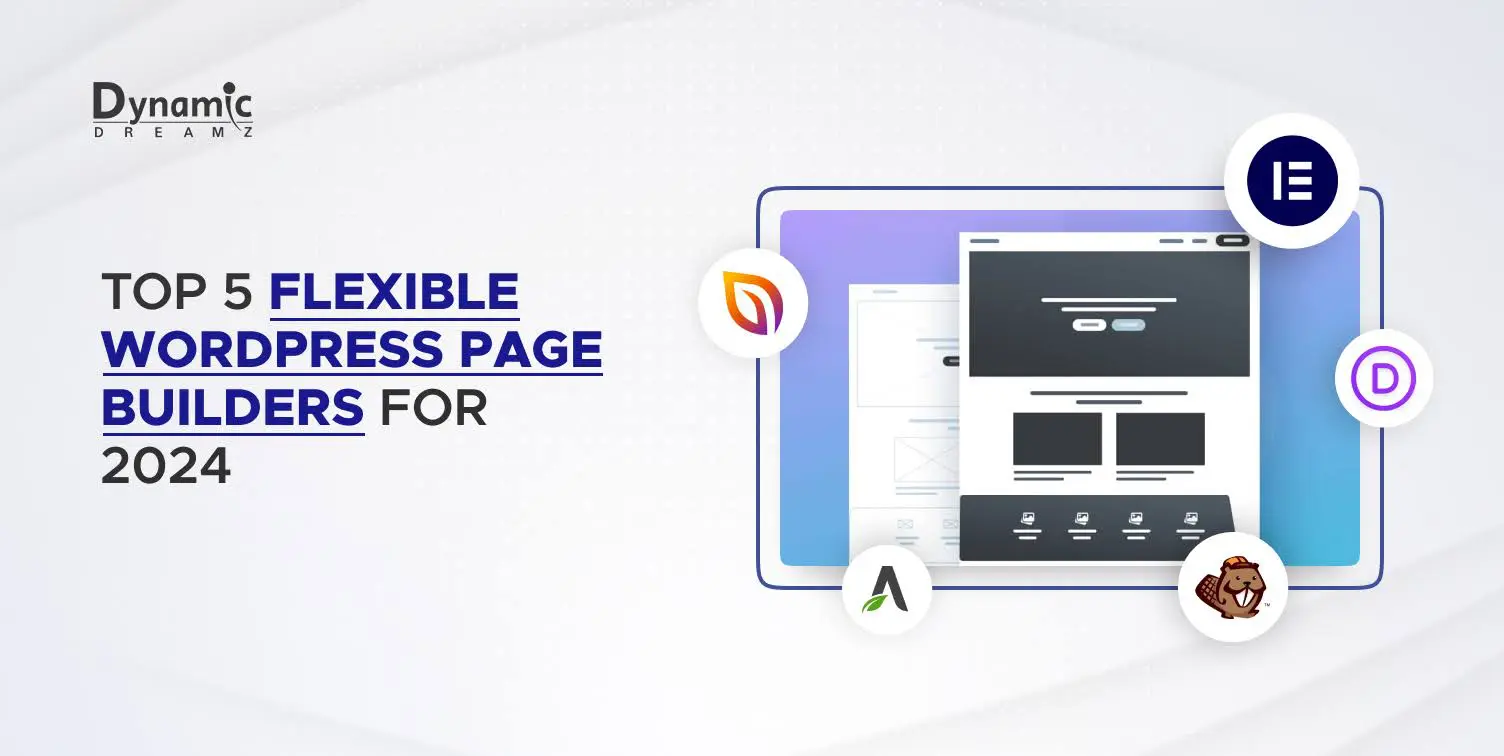Are you looking for the perfect WordPress page builder plugin for your WordPress website, getting confused between available page builder plugins, and unable to choose the best landing page builder for your WordPress website? Don’t worry! We offer the best guide to help you select the best landing page builder.
WordPress page builders have become a necessary tool for everyone, whether you are a beginner or an experienced developer. They empower everyone to design beautiful and responsive websites without writing a single line of code with its user friendly interface. These WordPress landing page builders allow business owners, creatives, and bloggers to create a website that matches their detailed needs and aesthetic preferences.
What is a WordPress Page Builder?
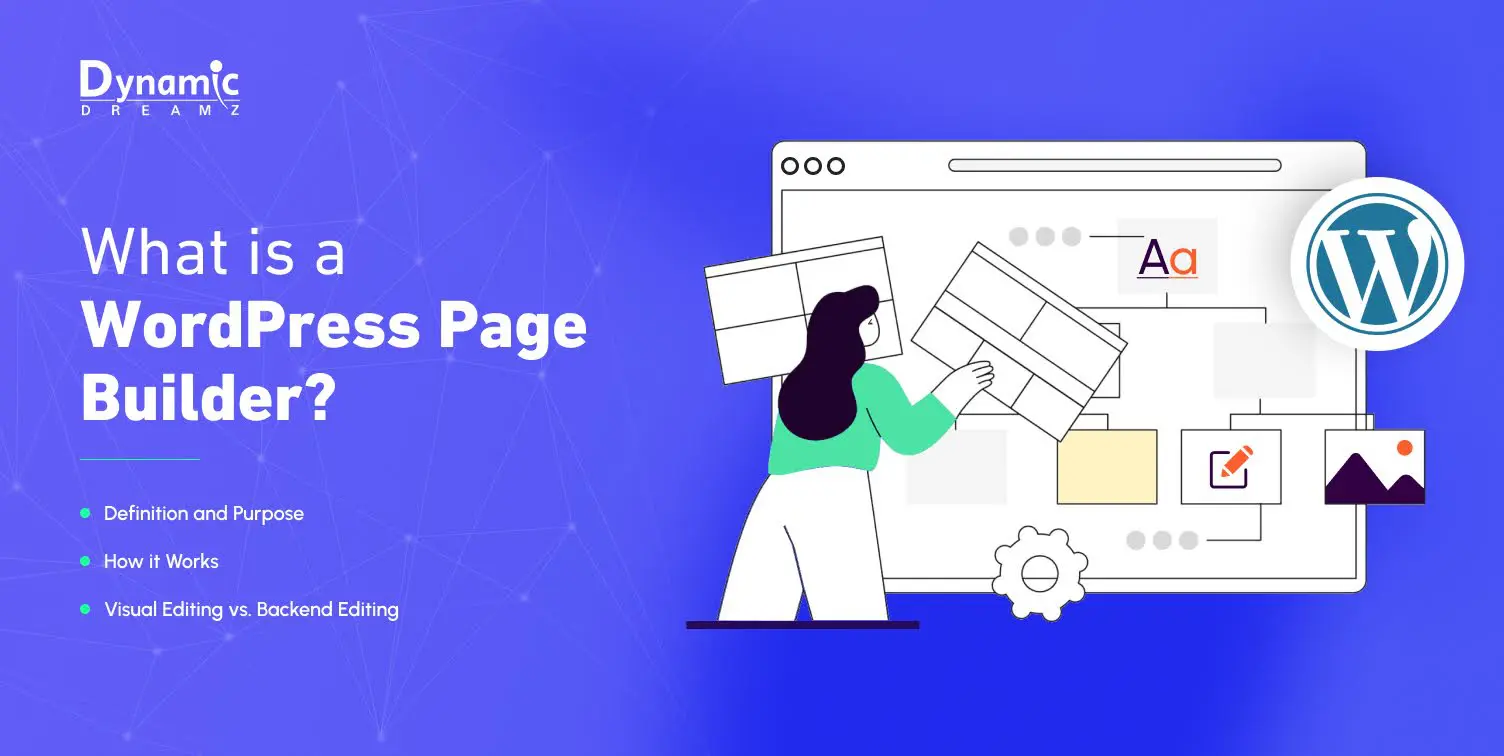
Definition and Purpose
A WordPress page builder is a plugin or a built in element that offers a reflexive, graphical mode to design and customize your website. Instead of an old approach, writing HTML, CSS, and JavaScript code for standard web design, page builders let you build web pages by only dragging and dropping objects into place.
How it Works
Drag and Drop Interface
Every page builder has a drag and drop interface as its main feature. Users can add any components like images, buttons, text boxes, and widgets by drag and drop from a sidebar and set them directly onto the page layout. This method is easy to use and requires no coding or technological expertise.
Visual Editing vs. Backend Editing
It lets you view your changes as you make them in real time. This feature is best for development. This WYSIWYG (What You See Is What You Get) approach ensures that what you design on the front end is exactly how it will appear when the web page is published. However, backend editing requires you to make changes from the WordPress admin area without a live preview, which may be less familiar to new users.
Target Audience: Who Should Use WordPress Page Builders?
WordPress page builders are ideal for:
- Small business owners
- Bloggers
- eCommerce entrepreneurs
- Developers and Designers
- Non technical users
What a WordPress Page Builder Should Include

Choosing the right page builder involves considering several key factors:
Ease of Use
Drag and Drop Interface: Must have landing page builder feature is an easy to use drag and drop interface. It lets you set page components exactly where you want them without any hassle.
No Code Website Builder Options: A WordPress page builder is best for someone without technical knowledge and coding expertise. It lets you use the visual interface of the page builder to personalize your website.
Customization Options
Templates and Layouts: The availability of various templates and layout options can improve your design capabilities. Always select the landing page builder that provides customizable templates and layouts for every industry.
Responsive Design Website Builder Features: Ensure that the builder you pick can effortlessly make responsive design. So your website can look perfectly fit and function well on all sizes of devices, from desktops to smartphones.
Support and Documentation
Beaver Builder Support: Responsive customer support is crucial for the best user satisfaction. Sometimes, users are stuck or unable to use the features and tools and need expert assistance.
Community and Developer Support: Strong developer support and a dynamic community can be beneficial. User groups, tutorials, and forums can offer more support and motivation.
Pricing and Value
Free vs. Paid Options: Always look at the cost effectiveness of WordPress landing page builder plugins. Some page builders offer free features but need to buy a plan to access premium features.
Cost Effectiveness for Different Needs: Pay attention to your specific needs and budget. Buying a paid plan might occasionally provide long term benefits like improved support and advanced features.
Pros and Cons of Using Page Builders
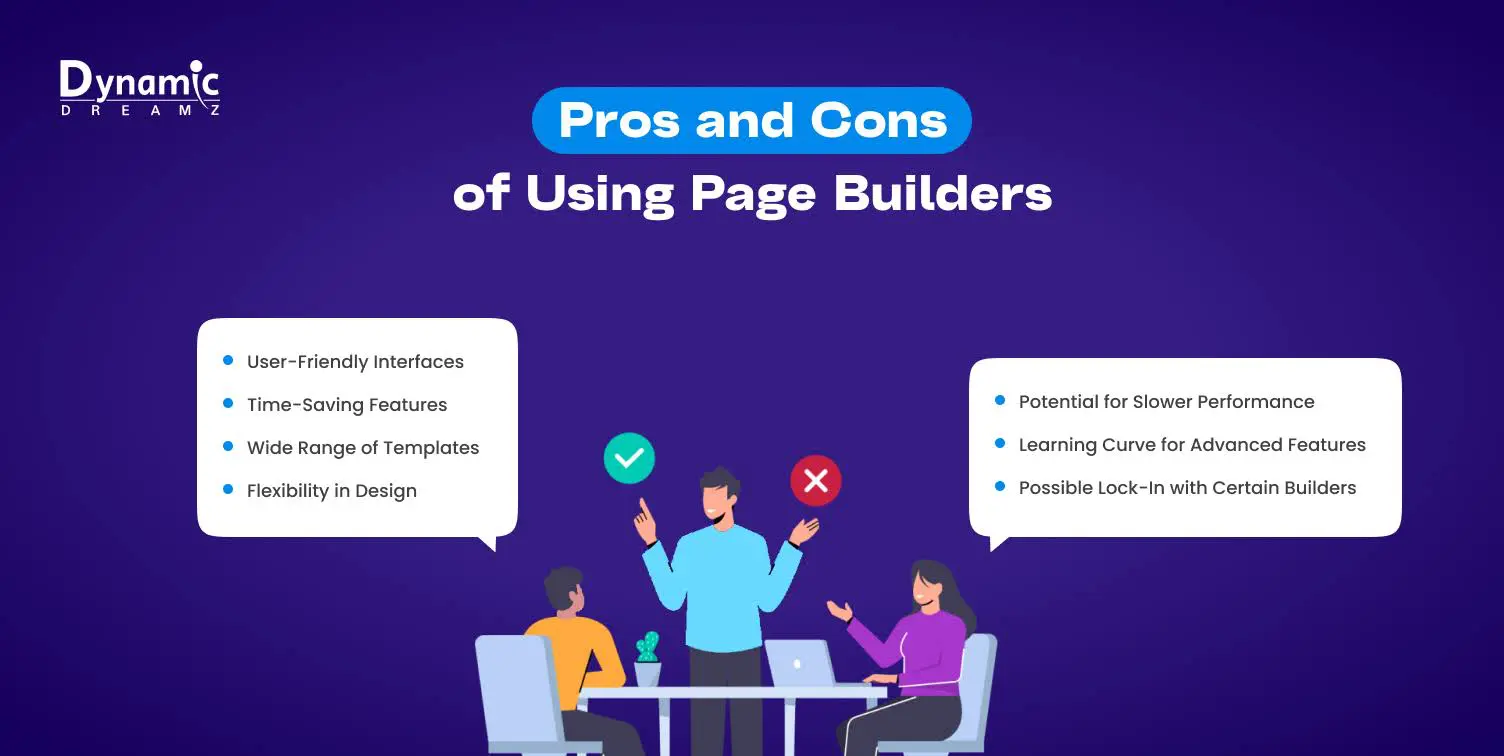
Advantages
User Friendly Interfaces: Because page builders are so easy to use, anyone who uses don’t need technical knowledge.
Time Saving Features: You can design a website in no time with ready made templates and design blocks.
Wide Range of Templates: Various template options mean you can find the perfect match for your vision and customize it to suit your brand.
Flexibility in Design: Page builders let you make specific adjustments to your site’s layout and design, ensuring your website seems how you want it.
Disadvantages
Potential for Slower Performance: Some not well optimized page builders can slow down your website. That can impact your SEO ranking and user experience.
Learning Curve for Advanced Features: While fundamental features are simple and easy to use, advanced features are more complex and take time to master and practice.
Possible Lock In with Certain Builders: Swapping from one WordPress page builder to another can be challenging since not all features and design elements may transfer smoothly
Free vs. Paid WordPress Page Builders – Which is Better?

Benefits of Free Page Builders
Cost Effectiveness for Beginners: For beginners or small businesses with a low budget, free WordPress page builders are the best options. They let you build a working website without paying anything upfront.
Access to Basic Features: Most free page builders come with fundamental features that are enough for making uncomplicated blogs or websites.
Examples of Popular Free Builders: Elementor and Beaver Builder offer free versions that are widely used and highly regarded.
Advantages of Paid Page Builders
Advanced Features and Customization: The paid version gives you more advanced features and customization options, providing you more authority over your website’s design and functionality.
Priority Support and Updates: With the paid plan, you gain access to priority support and regular updates, ensuring your site stays secure and up to date.
Long Term Value for Professional Websites: Investing in a paid page builder can provide long term value, especially for professional websites that require robust features and reliability.
Choosing Based on Your Needs
Budget Considerations: Think about the amount you are ready to spend. Free landing page builders can be a great starting point, but consider upgrading to a paid plan as your site grows.
Feature Requirements: Specify the features you need. Want advanced customization and support? A paid WordPress page builder is the better choice.
Long Term Goals: Think about your long term goals for your website. If you plan to expand or add complex features, investing in a paid builder might save you time and money in the long run.
Top 5 Flexible WordPress Page Builders for 2024
Now, let’s explore these top five WordPress page builders for 2024. Each has unique strengths, making them suitable for different needs and budgets.
Elementor
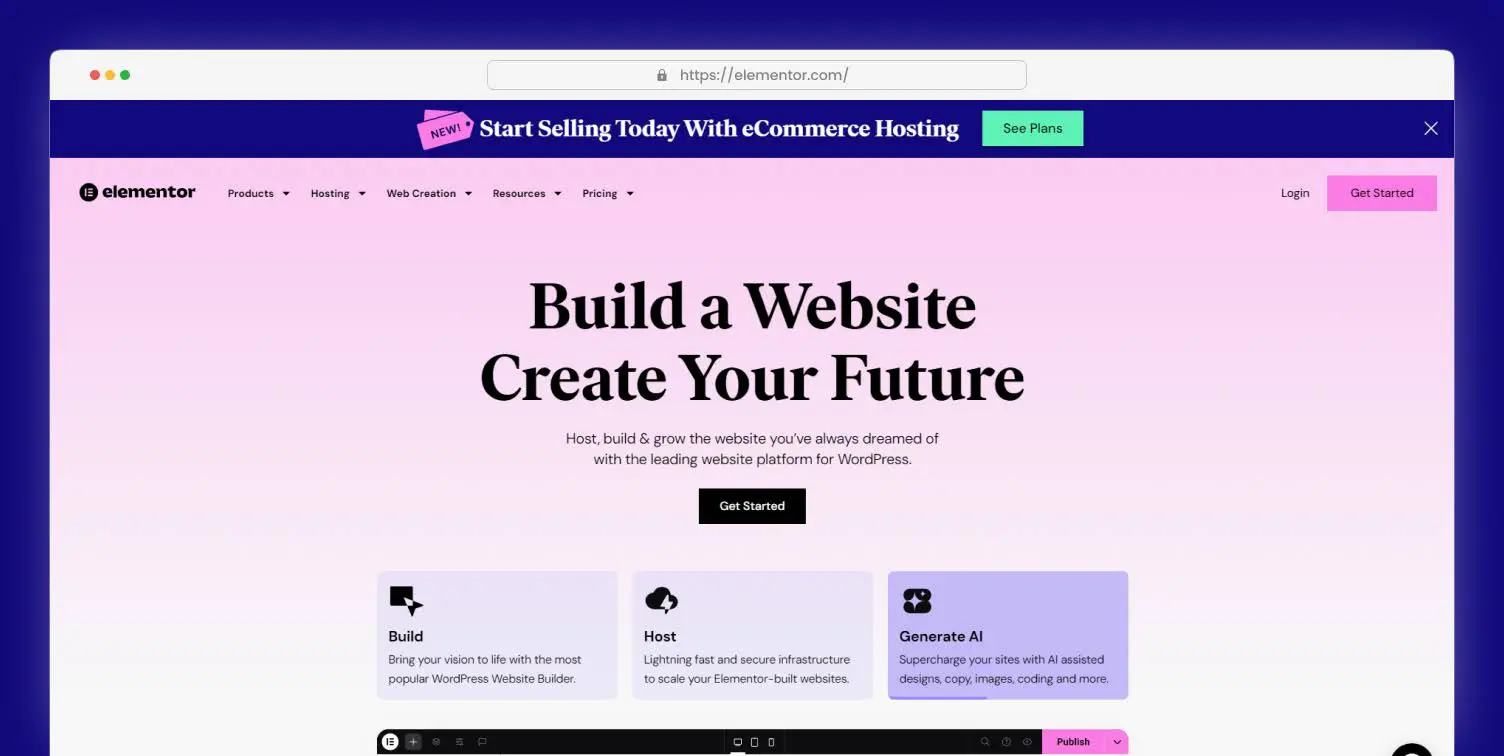
Overview of Elementor
What is Elementor?
Elementor is a robust and popular WordPress landing page builder known for its ease of use and extensive customization options. Elementor is available in free and paid versions, making it accessible to everyone.
Elementor Reviews: User Feedback and Popularity
Elementor has almost positive user reviews. Users laud its flexibility, wide range of design options, and easy to use interface. It’s one of the most popular and well reviewed page builders for WordPress.
Key Features
Elementor WordPress Plugin Capabilities: A wide range of features are available with the Elementor WordPress plugin to help you design beautiful websites. It has an extensive template library, a wide range of widgets, and a drag and drop editor.
Essential Addons for Elementor: Essential Addons for Elementor expand your toolset of design elements and widgets, improving the builder’s usefulness. Elementor now has even greater strength and versatility as a result.
Responsive Design Features: Elementor guarantees that all your designs are fully responsive. So you can ensure that the website looks good on desktop, tablet, and mobile phone.
Pros and Cons
Strengths: Ease of Use, Flexibility
Elementor is user friendly and highly adaptable, making it appropriate for beginners and experienced users.
Weaknesses: Learning Curve for Advanced Features
While some advanced functions are complex to learn, essential aspects are simple to use.
Create a Landing Page using Elementor
Step by Step Guide
- Install and Activate Elementor: Download and install the Elementor plugin from the WordPress plugins directory.
- Choose a Template: Pick your favorite template from the Elementor’s template library or start with a blank canvas.
- Add Elements: Drag and drop elements like text, images, buttons, and forms onto your page and create a unique design that matches your brand identity.
- Customize Your Design: Modify colors, fonts, and layouts and make a design that reflects your brand story.
- Preview and Publish: After a successful modification, preview your landing pages and make necessary adjustments before publishing.
Best Practices and Tips
- Keep it Simple: Don’t create your landing page with too many design elements. Focus on a clear layout so users can get your message.
- Optimize for Speed: Use compressed and well optimized images and minimal animations to ensure the fast loading speed of your web pages.
- Test Responsiveness: Ensure your landing page looks proper on all devices by using Elementor’s responsive design features.
Divi Builder
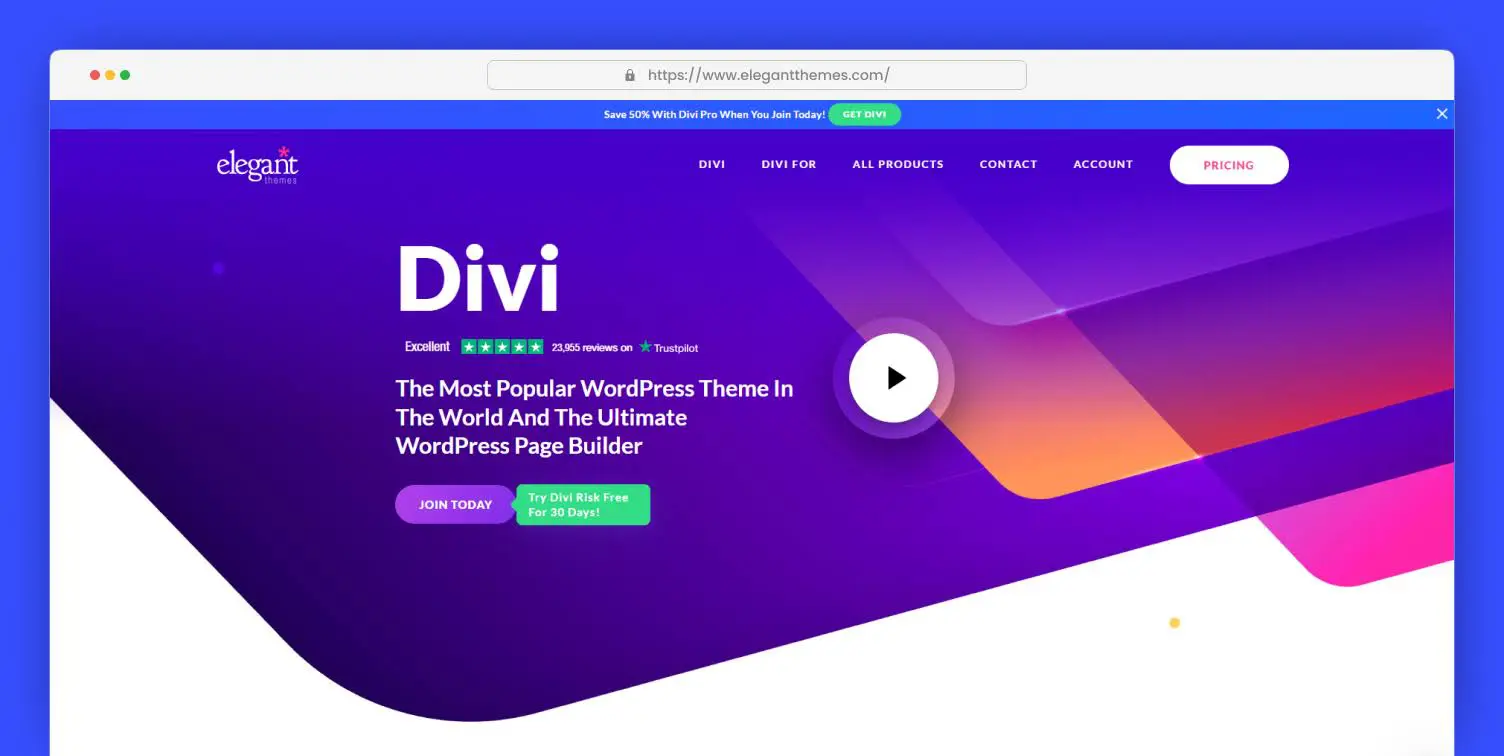
Overview of Divi Builder
What is Divi Builder?
Elegant Themes developed the Divi Builder. It is a highly versatile WordPress landing page builder. It’s known for its vast design capabilities and deep integration with the Divi Theme, although it can also integrate with other themes.
Divi Theme vs. Divi WordPress Builder
While the Divi theme offers an all in one solution with theme customization, the Divi WordPress builder is a standalone WordPress plugin that works with any WordPress theme. This flexibility makes it famous among many users and developers.
Key Features
Drag and Drop Interface: Divi Builder offers a powerful drag and drop interface that allows users to design complex layouts without writing a single line of code. Its visual builder lets you observe a modification in real time, improving the design experience.
Pre Made Templates and Customization: Divi Builder has a vast library of pre made templates and design elements, making it easy to design and create professional websites. These templates are fully customized and allow you to modify every component to fit your requirements.
Divi Website Builder for Responsive Design: Divi Builder’s responsive design features ensure your website looks outstanding on all sizes of devices. You can preview and modify your site’s appearance for different screen sizes directly within the builder.
Pros and Cons
Strengths: Comprehensive Features, All in One Solution
Divi is known for its comprehensive feature set, which includes everything from fundamental design tools to advanced customization options. That makes it an all in one solution for web design.
Weaknesses: Pricing Can Be Overwhelming for Beginners
Divi Builder’s comprehensive features can be overwhelming for beginners. Additionally, its premium price tag might not be suitable for all budgets.
Create a Landing Page using Divi Builder
Step by Step Guide
- Install and Activate Divi Builder: Purchase, download, and install the Divi Builder WordPress plugin.
- Choose a Template: Select from Divi Builder’s comprehensive library of templates, or start creating your unique design.
- Add and Customize Elements: Use the drag and drop interface to add design components such as text, buttons, images, and sections.
- Customize Your Design: Adjust styles, colors, and layouts to fit your brand identity.
- Preview and Publish: Review your landing page on different devices and publish when it’s ready.
Tips for Maximizing Divi’s Potential
- Utilize Pre Made Templates: Use Divi’s high quality templates as a starting point and save significant time for other aspects of the website.
- Explore Advanced Settings: Take benefit of Divi Builder’s advanced settings for deeper customization.
- Regular Backups: Regularly back up your designs to prevent data loss.
SeedProd
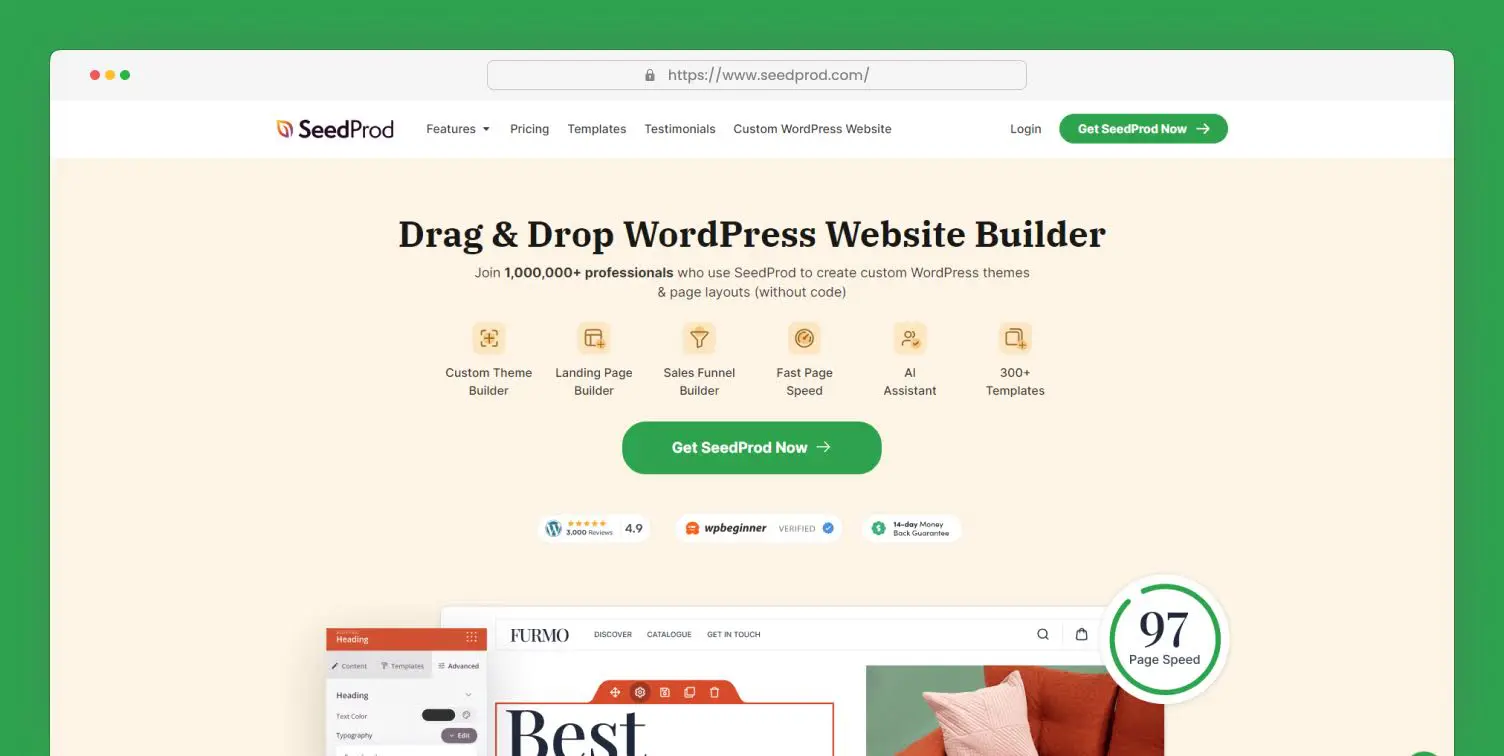
Overview of SeedProd
What is SeedProd?
SeedProd is a landing page builder designed specifically for WordPress. It’s known for its user friendly interface and focus on creating high converting landing pages quickly and easily.
SeedProd Review: User Experiences
If you check SeedProd reviews, they highlight its simplicity and effectiveness. Users appreciate its drag and drop builder and the ability to design professional looking landing pages without any coding skills.
Key Features
Landing Page Builder Capabilities: Seadprod is the best in building WordPress landing pages. It offers a variety of templates specifically designed to transform your website visitors into customers, making it ideal for marketing campaigns.
Custom Templates and Blocks: SeadPres offers a broad range of customizable templates and layout blocks. These include pre designed sections like call to action areas, headers, and footers, allowing you to build pages faster.
Integration with Marketing Tools: SeedProd blends smoothly with famous marketing tools like email marketing services and CRM systems. This integration helps streamline your marketing efforts and improves lead generation.
Pros and Cons
Strengths: Ease of Use, Focus on Landing Pages
SeedProd is easy to use and focuses on building effective WordPress landing pages. This specialization ensures you have all the tools you need to develop high converting web pages.
Weaknesses: Limited Full Website Building Features
While SeedProd is ideal for developing landing pages, it lacks some of the features needed for creating full websites. It’s best in conjunction with other tools for a complete web presence.
Create a Landing Page using SeedProd
Step by Step Guide
- Install and Activate SeedProd: Download and install the SeedProd plugin on your WordPress website.
- Pick a Template: Choose from SeedProd’s library of landing page templates.
- Drag and Drop Features: Include elements like text, images, and buttons using the drag and drop features.
- Customize Your Design: Alter the styles, colors, and layouts so the theme can match your brand identity.
- Integrate Marketing Tools: Connect your landing page to your email marketing service or CRM.
- Preview and Publish: Ensure your page perfectly fits on all devices and publish when satisfied.
Optimization Tips
- Focus on Conversions: Use SeedProd’s conversion focused blocks to maximize effectiveness.
- A/B Testing: Regularly test different versions of your landing page to find the most effective design.
- Optimize for Speed: Ensure your landing page loads quickly to improve user experience and SEO.
Thrive Architect
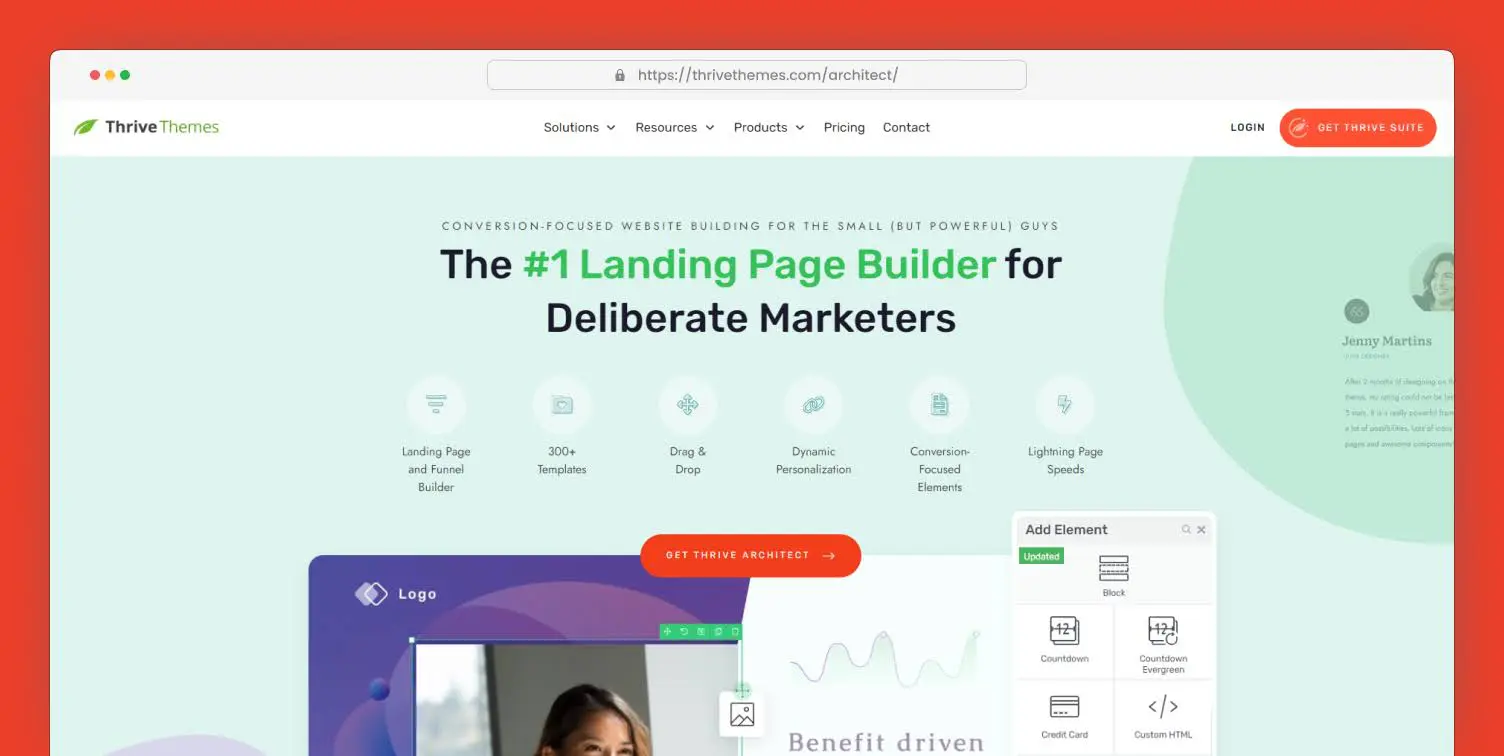
Overview of Thrive Architect
What is Thrive Architect?
Thrive Architect is a powerful WordPress landing page builder that focuses on creating websites that drive conversions. It’s part of the Thrive Themes suite, which contains several tools to improve your website’s performance and user attention.
Thrive Architect Review: What Users Say
Thrive Architect reviews are primarily positive, with users complimenting its robust features and concentrating on conversion optimization. It’s famous among marketers and business owners who want to create high converting web pages.
Key Features
Conversion Focused Design Elements: Thrive Architect offers a wide range of design components that help you increase conversions. These contain call to action testimonials, buttons, and lead generation forms.
Flexible Layouts and Templates: Thrive Architect provides various flexible design layouts and templates, letting you build pages that meet your specific requirements. These templates are highly customizable, supplying a solid foundation for your designs.
Integration with Other Thrive Themes Products: Thrive Architect integrates smoothly with other Thrive Themes products, such as Thrive Leads and Thrive Optimize. This integration improves your website’s functionality and makes it more comfortable to handle your marketing efforts.
Pros and Cons
Strengths: Conversion Tools, Customization Options
Thrive Architect is the best in offering conversion tools. It is a universal alternative for many websites due to its extensive modification capabilities.
Weaknesses: Learning Curve, Pricing
The learning curve for Thrive Architect is higher than that of some other WordPress page builders. But it’s priced higher than competitors, which might be a consideration for low budget users.
Create a Landing Page using Thrive Architect
Step by Step Guide
- Install and Activate Thrive Architect: Go to the WordPress plugin directory and install the Thrive Architect plugin.
- Choose a Template: Pick a conversion focused template from Thrive Architect’s library.
- Add and Customize Elements: Utilize the drag and drop builder to add and customize design components.
- Focus on Conversion: Include segments such as lead generation forms, testimonials, and call to action buttons.
- Preview and Publish: Make sure your landing page is well optimized and perfectly fits all screen sizes devices and publish it.
Best Practices for High Conversion Rates
- Clear Call to Action: Ensure your call to action is transparent and compelling.
- Trust Elements: Add testimonials, reviews, awards, and trust badges to build credibility.
- Minimal Distractions: Maintain your landing page concentrated and free of unnecessary distractions.
Beaver Builder
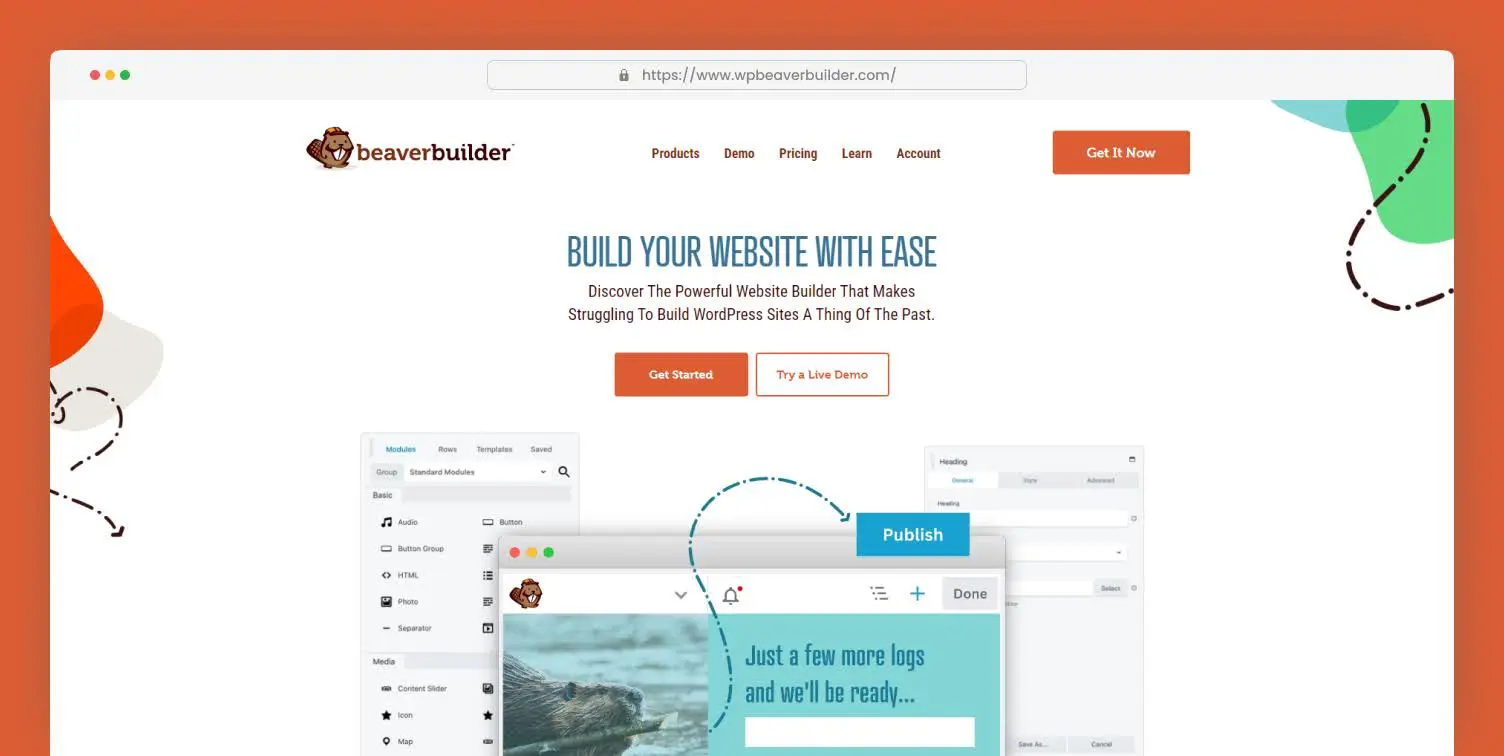
Overview of Beaver Builder
What is Beaver Builder?
Beaver Builder is a flexible and user friendly WordPress page builder known for its reliability and ease of use. It provides an extensive collection of design tools with an easy to use drag and drop interface.
Beaver Builder Plugin: Features and Usability
With the help of the user friendly Beaver Builder WordPress plugin, novices and experts can easily create beautiful websites. It’s highly customizable and works with any WordPress theme.
Key Features
Drag and Drop Interface: Beaver Builder offers a drag and drop interface that allows you to place and arrange elements on your webpage. This feature is helpful for users with little to no coding experience.
Pre Made Layouts and Templates: Beaver Builder has a giant treasure of pre made layouts and templates, helping you get started quickly. These templates are fully customizable, permitting you to tailor them to your demands.
Responsive Website Builder Capabilities: Beaver Builder guarantees that all your designs are responsive, meaning they look outstanding on all sizes of devices. You can preview your design for different screen sizes within the builder.
Pros and Cons
Strengths: User Friendly, Reliable Support
Beaver Builder is known for its user friendly interface and reliable customer support. It’s the best choice for beginners and experienced users.
Weaknesses: Limited Advanced Features in Free Version
The free version of Beaver Builder has limited advanced features. You need to buy the premium version for extra advanced features.
Create a Landing Page using Beaver Builder
Step by Step Guide
- Install & Activate Beaver Builder: Download and activate Beaver Builder in your WordPress.
- Choose a Template: Select a template from Beaver Builder’s library for your website.
- Add and Customize Elements: The drag and drop builder can add and modify segments effortlessly.
- Ensure Responsiveness: Preview your page on different devices and modify it as needed.
- Preview and Publish: Finalize and test your design and publish your webpage.
Tips for Effective Page Design
- Simplicity is Key: Maintain your design simple and attentive so users can easily navigate your website.
- Highlight Key Information: Make sure important information stands out by highlighting it.
- Test and Optimize: Regularly test your page and make improvements based on user feedback.
How to Choose the Best WordPress Page Builder for Your Needs

Assessing Your Website Goals
Your selection of page builders should align with your website goals.
- Personal Blog: Straightforward builders like Beaver Builder or the basic version of Elementor can suffice.
- Business Website: Divi Builder or Elementor offers extensive features suitable for business demands.
- eCommerce: Look for builders with eCommerce integrations, like Elementor with WooCommerce compatibility.
Budget Considerations
- Free Landing Page Builder Options: SeedProd and Elementor offer free versions with basic features.
- Paid Versions: If you want extra advanced features, consider investing in a premium plan that fits your budget.
Required Features
Identify specific features essential for your project, such as:
- Advanced Customization: Divi Builder or Elementor.
- Conversion Optimization: Thrive Architect or SeedProd.
- Ease of Use: Beaver Builder or SeedProd.
Future Scalability
Pick a WordPress page builder that can mature with your website.
- Elementor and Divi Builder: Provide a wealth of features that can grow with your requirements to accommodate increasingly complex websites.
- SeedProd and Thrive Architect: Excellent for scaling marketing efforts.
Conclusion
Recap of the Top 5 WordPress Page Builders
- Elementor: Best for flexibility and a large community.
- Divi Builder: Ideal for comprehensive, all in one solutions.
- SeedProd: Focused on creating high converting landing pages.
- Thrive Architect: Great for conversion focused websites.
- Beaver Builder: User friendly with solid support.
Choosing the right WordPress page builder depends on your project requirements, budget, and objectives. Each of the top 5 builders offers unique strengths, ensuring a suitable option for everyone. Take the next step and explore these WordPress landing page builders. Try out the free versions where available and consider investing in premium features that align with your website goals. With the right WordPress landing page builder, you can create stunning, functional websites that elevate your online presence.
Elementor: Want to use the full potential of Elementor? Hire Elementor page builder experts from Dynamic Dreamz who specialize in maximizing Elementor’s flexibility to create dynamic & engaging websites that match your brand.
Divi Builder: Convert your website with Divi Builder’s complete solutions. Hire our Divi Builder experts, who excel in leveraging Divi Builder’s powerful features to craft visually stunning and functional websites that captivate your audience.
SeedProd: Optimize your conversion rates with SeedProd. At Dynamic Dreamz, our SeedProd builder experts are the best in utilizing SeedProd’s landing page expertise to design compelling, high converting pages that drive results and enhance user engagement.
Thrive Architect: Achieve conversion focused design with Thrive Architect. Dynamic Dreamz’s dedicated Thrive Architect builder experts are masters at utilizing Thrive Architect to develop stunning websites that generate leads and sales.
Beaver Builder: Streamline your website development with Beaver Builder. Dynamic Dreamz offers Beaver Builder expert support in harnessing Beaver Builder’s user friendly interface to build responsive websites that deliver a seamless user experience.
Are you looking for a WordPress developer or designer for your project to help you integrate your WordPress website with one of these page builders? Don’t worry! We at Dynamic Dreamz have the best WordPress experts team with several years of experience and the best for your WordPress development and designing work.
At Dynamic Dreamz, we also work with Shopify, BigCommerce, Magento, WooCommerce, PHP/MySQL, Laravel, Cross platform App development using React JS and Flutter, iOS, Android, UI/UX designing, and White Label services. You can contact us for any of these services regarding work. We are happy to collaborate with you on your upcoming project.
FAQs
What is a WordPress Page Builder?
A WordPress page builder is a plugin or tool that lets you develop and design webpages using a drag and drop interface without any coding skills.
Do I Need Technical Knowledge and Coding Skills to Use These Builders?
Of course, no! You don’t require technical knowledge or coding skills to use any of the above builders. They are user friendly, allowing anyone to create a professional and elegant website.
Can I Switch Between Different Page Builders?
Yes! However, switching can be complex and may require rebuilding your pages in the new builder. It’s not possible to transfer every component of the builder during migration.
Are These Page Builders SEO Friendly?
Most modern page builders, including the ones listed, are SEO friendly and provide tools to optimize your content for search engines.
Which Page Builder is Best for eCommerce Websites?
Elementor with WooCommerce integration is the best for eCommerce websites.
How Do I Ensure My Pages Are Mobile Friendly?
All top builders offer advanced responsive design features to ensure your pages look good on all devices.
What Happens if I Deactivate a Page Builder Plugin?
If you deactivating a page builder can cause content and layout issues. It’s best to stick with one builder or ensure smooth transition plans.
Can I Use Multiple Page Builders on One Site?
Yes. It’s possible but not recommended due to potential conflicts and increased complexity.
How Do I Get Support for These Page Builders?
Support is available through documentation, community forums, and direct customer support, especially with premium versions only.
Are There Free Versions Available for These Builders?
Yes, Elementor, SeedProd, and Beaver Builder offer free versions with limited features. You can unlock other premium features by purchasing their premium plan.