Congratulations! Finally, you reach the level where you are building your dream eCommerce store. But are you stuck between Shopify and WordPress for your eCommerce store?
The eCommerce world is growing every moment! Day by day online shopping is crossing new levels. There’s never been a finer time to establish your eCommerce venture. But before you start your eCommerce journey, a critical determination awaits: picking the suitable eCommerce platform to build your online eCommerce store. Here are two leaders on the frontline of the eCommerce world – Shopify and WordPress. Both provide eCommerce solutions, but which one is better suited for you?
Business owners and entrepreneurs don’t feel low. This guide will help you select a perfect and concise eCommerce solution or, you can say, online store builder. We’ll explore the strengths and drawbacks of both platforms, comparing their features, benefits, and everything you require to know to make an informed decision.
eCommerce Landscape: A Booming Opportunity
Yes, you heard right! In today’s time, eCommerce is booming at its peak. Now, everything is available online, from education to the medical industry. The funny thing is you can even find your dating online. Okay, now let’s get on the track.
The Rise of Online Shopping
The statistics tell everything. It is a prediction that worldwide eCommerce sales are about to hit $6.3 trillion. This explosive evolution illustrates a massive possibility for businesses to tap into a global audience of online consumers.
Why Now is the Perfect Time to Launch Your eCommerce Store

The reasons to begin your eCommerce trip are influential:
- Reach a Wider Audience: Break the limitations of geographical boundaries and connect with shoppers globally.
- 24/7 Sales: Your eCommerce store is available 24/7, enhancing sales possibilities.
- Reduced Overhead Costs: Reduce the physical storefront requirements and decrease functional costs.
- Scalability: Effortlessly acclimate your store to adapt to business evolution.
There is a lot of unexplored potential in the eCommerce space. Let’s know the two powerhouses competing for your online business: Shopify and WordPress.
Choosing Your Platform: Shopify vs. WordPress
So now it’s time to check out both eCommerce solutions for your business. Here, we are introducing both eCommerce platforms and their specialties. Let’s get into it.
Introduction to Shopify

Shopify is a one-stop shop eCommerce solution for developing an online eCommerce store. It boasts a user friendly interface and a wealth of built-in features, making it ideal for business owners and entrepreneurs with little or no coding skills.
Introduction to WordPress

WordPress, on the other side, is a versatile content management system (CMS) at its heart. While not specially made for eCommerce. Still, it provides a powerful eCommerce solution using a plugin like WooCommerce, allowing you to convert your WordPress website into a thriving WordPress eCommerce website.
Let’s get deep into the ocean of Shopify and WordPress. Learn more about their features, Shopify apps & WordPress plugins, and community & support:
Shopify vs. WordPress: A Detailed Feature Comparison
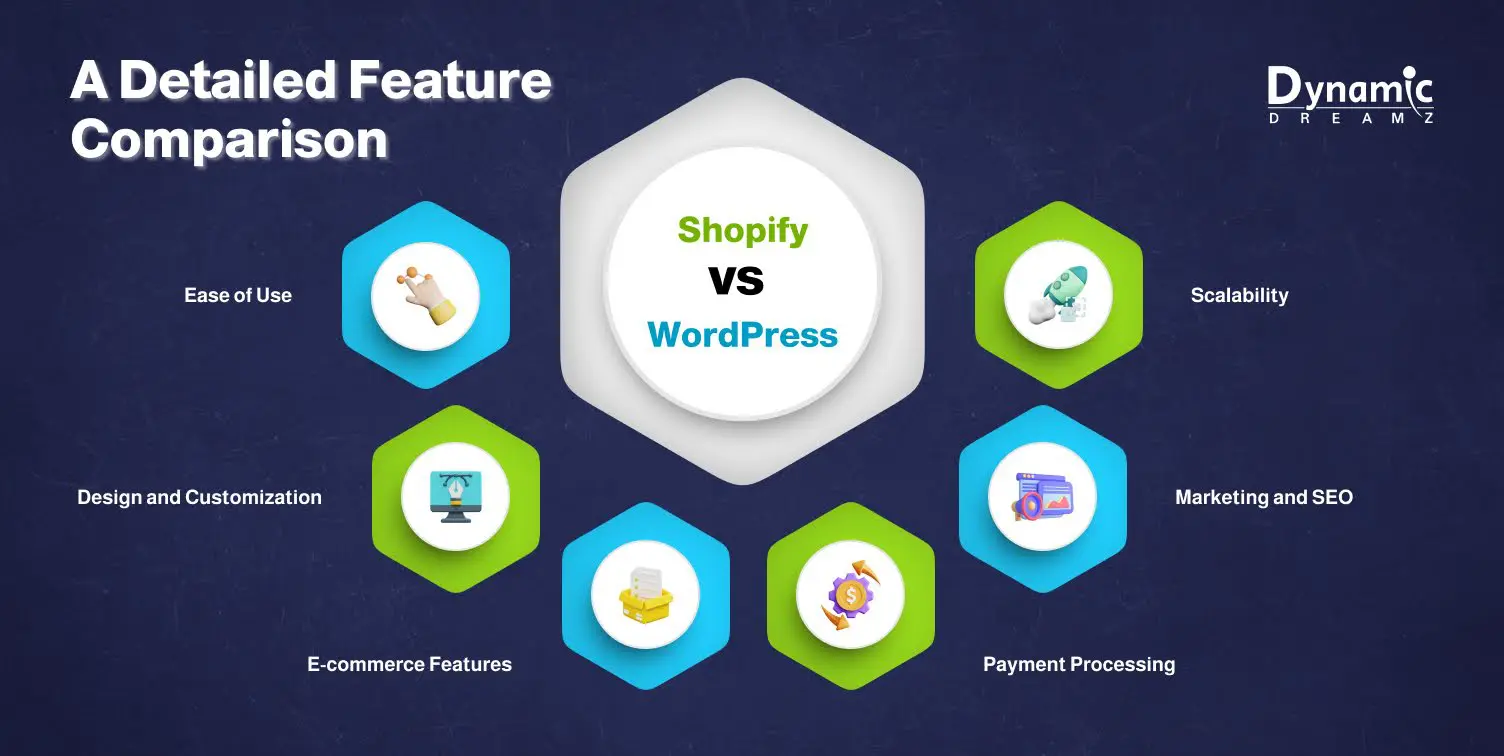
Let’s compare the features of the online store builder that will help you to make an informed decision:
Ease of Use
Shopify: Shopify brags it’s reflexive drag and drop interface. Everyone can set up Shopify smoothly, even beginners with no coding or technical skills.
WordPress: WordPress provides more resilience but with a steeper learning curve. Customization usually needs plugin integration and configuration, which can be challenging for beginners.
Design and Customization
Shopify: If you want to get started real quick, use Shopify’s library of pre designed themes. Shopify offers free and paid Shopify themes for your store. While Shopify themes customization provide options, broad design modifications need coding mastery.
WordPress: WordPress brags about its endless customization possibilities. With the gigantic empire of themes and WordPress plugins, You can develop a unique online eCommerce store that echoes your brand identity. However, this flexibility comes with the commitment to handling and sustaining a complicated system.
eCommerce Features
Shopify: Shopify possesses in-built eCommerce features like inventory management, secure payment gateways, shopping carts, and built-in marketing tools. Shopify already has everything you need to run an online store.
WordPress: WordPress requires a WooCommerce plugin to add functionalities like secure payment gateways, inventory management, and shopping carts to manage a WordPress eCommerce website. While WordPress plugins provide comprehensive functionality, handling numerous plugins can be stiff.
Payment Processing
Shopify: Shopify has its integrated payment gateway ( Shopify Payments ) with more opportunities for popular third party processors. Transaction fees apply, but manipulating payments is smooth within the Shopify platform.
WordPress: WordPress has no in-built payment gateways. So, it relies on third party WordPress plugins to process the transactions. You’ll need to pick a robust plugin, install and configure it, and factor in any associated transaction fees.
Marketing and SEO
Shopify: Offers built-in SEO tools and a robust Shopify app store with marketing integrations. You can leverage apps to improve your email marketing, social media presence, and SEO efforts.
WordPress: WordPress has bunches of SEO plugins and marketing tools. However, first do some groundwork like research, install, and set up these WordPress plugins into your website to optimize your store for search engine ranking and marketing campaigns.
Scalability
Shopify: The Shopify pricing plans are scalable to meet the needs of expanding stores. As your business grows, you can upgrade your plan to gain more features and resources.
WordPress: Scaling a WordPress store demands more exertion. Maybe you have to upgrade your hosting plan to manage increased traffic and product volume.
Transaction Fees
Shopify: Shopify has multiple price tiers with monthly fees varying from $29 to $299. Transaction fees are involved, which are 2.9% + 30 cents for each transaction. But if you choose a more expensive Shopify plan, these costs can be decreased.
WordPress: WordPress is free to use, but there are additional costs. You’ll be required to pay for web hosting, which, according to your requirements, might be anywhere from a few dollars to hundreds of dollars a month. Additionally, some themes and WordPress plugins also have costs either as one-time purchases or annual subscriptions. Transaction fees rely on the selected payment gateway plugin. They typically fall within the exact as Shopify’s fees.
Shopify Apps vs. WordPress Plugins: Extending Functionality
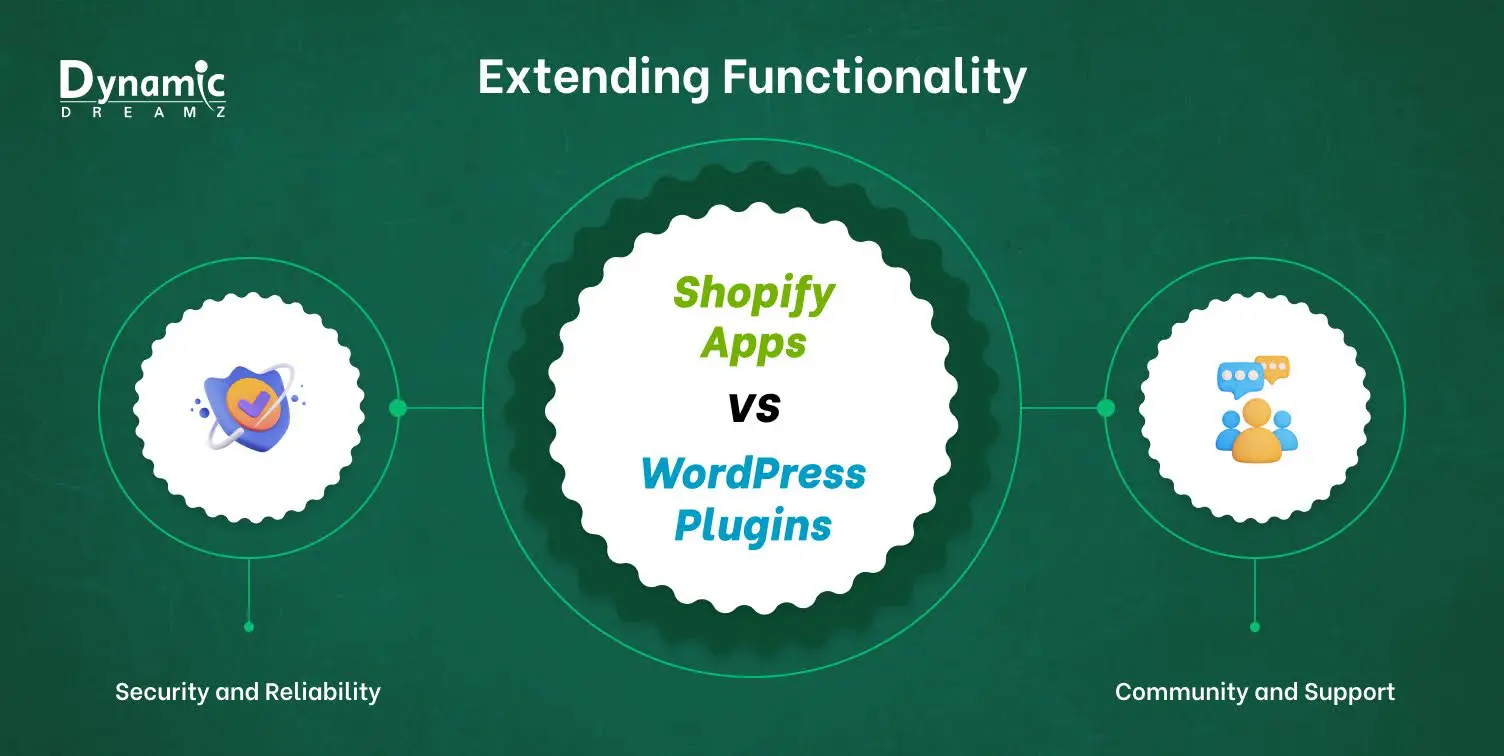
Both Shopify and WordPress provide app stores or plugin directories to expand your store’s functionality:
Shopify App Store: The Shopify app store brags an extensive ecosystem of apps catering to diverse eCommerce needs. You can have Shopify apps for loyalty programs, marketing, accounting, and more. While some Shopify apps are complimentary, many mandate a monthly subscription fee.
WordPress Plugin Directory: WordPress is a big basket of free and paid WordPress plugins. You can find a plugin for every need of an eCommerce store, from SEO optimization to social media integration. However, handling a multitude of plugins can lead to compatibility issues and security vulnerabilities if not carefully preserved.
Security and Reliability
- Shopify: Shopify takes security seriously. They deliver a protected platform that is PCI compliant and contains frequent backups to ensure your store’s data is protected. Apart from that they are also providing Shopify Maintenance Service.
- WordPress: Safety in WordPress depends heavily on user vigilance. Maintaining your WordPress core, plugins, and themes up to date is crucial to keeping a secure store. Picking an admirable hosting provider with robust security standards is also essential. For expert support and seamless White Label WordPress Development, partner with professionals who prioritize security and performance.
Community and Support
Shopify: Shopify provides personalized customer support using multiple channels, including phone, email, and live chat. They also have a rich online community forum where you can connect with other Shopify users and seek help.
WordPress: WordPress has a gigantic and enthusiastic user community. You’ll find numerous tutorials, resources, and venues where you can get assistance with any WordPress related issue. However, there’s no authorized WordPress support team. So, troubleshooting might demand some independent research or help from paid specialists.
Making the Final Decision: Shopify vs. WordPress
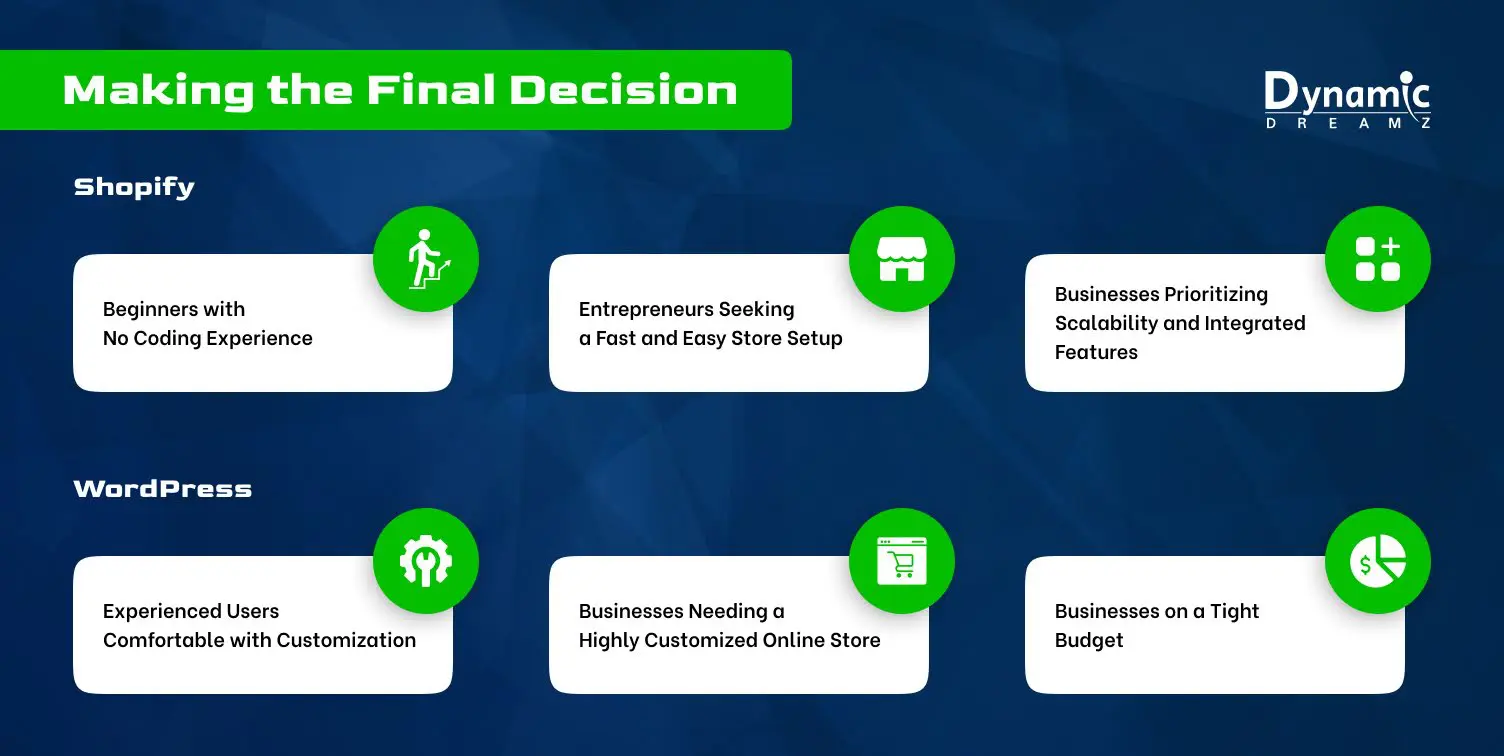
Selecting the right platform depends on the specific requirements and skillset:
Choosing Shopify: Ideal for!
- Beginners with No Coding Experience: Setting up and preserving your store is a cakewalk with Shopify’s user friendly interface.
- Entrepreneurs Seeking a Fast and Easy Store Setup: With Shopify’s pre built themes and easily accessible elementary functionalities, you can quickly establish your store.
- Businesses Prioritizing Scalability and Integrated Features: Shopify’s integrated features and scalable plans allow your store to expand your business.
Choosing WordPress: Ideal for!
- Experienced Users Comfortable with Customization: With WordPress, you can create an incredibly unique and personalized online business.
- Businesses Needing a Highly Customized Online Store: WordPress has remarkable versatility in building a store that flawlessly illustrates your brand, thanks to its endless themes and plugin options.
- Businesses on a Tight Budget: Although WordPress’ fundamental software is free, there are continuing expenses associated with hosting, themes, and plugins.
Ultimately, the best platform is the one that suits your requirements, budget, comfort level, and your long term vision for your eCommerce store.
Conclusion: The Perfect Platform Awaits Your eCommerce Journey
This guide helps you to make an informed decision between Shopify and WordPress. Remember, there is no one size fits all answer. Evaluate your technical skills, budget, and expected level of customization to choose the platform that empowers you to build your dream eCommerce store.
Here are some additional resources to get you started:
- Shopify: https://www.shopify.com/
- WordPress: https://wordpress.org/
- WooCommerce: https://woocommerce.com/
We hope after reading this guide, you finally decide which platform is best for your eCommerce business. And now you are looking for expert developers and designers for your eCommerce store.
Dynamic Dreamz is honored with the best experts in Shopify development, WordPress development, Magento development, and Bigcommerce development. We also work on technologies like Mobile application development, React, Laravel, PHP, UI/UX design, and White Labeled services. Contact us to hire a developer, designer, or a team for your dream eCommerce store.
FAQs
Can I migrate my store from Shopify to WordPress and vice versa?
Yes, you can! Migrating your eCommerce store is achievable, but it is a complicated process. There are apps, WordPress plugins, and services available to help you, but it can be smooth if you take the help of experts.
Is WordPress secure enough for eCommerce?
WordPress might be safe for eCommerce, but WordPress needs a more strong procedure than Shopify. Here are some tips for how you can improve WordPress security:
- Pick an admirable hosting provider with influential security features.
- Daily check and update your WordPress core, plugins, and themes to close all the doors of threats.
- Use strong login credentials for your WordPress admin panel.
- Install and configure security plugins to add extra coating of security.
Using these best practices, you can create a secure WordPress eCommerce store. If security is your top priority, choose Shopify because of its built-in security features.
What are the ongoing costs of running a Shopify store vs. a WordPress store?
Here’s an analysis of the continuing costs:
Shopify: You pay a monthly subscription fee for your selected Shopify plan, from $29 to $299. With the annual fees, you pay transaction fees, usually 2.9% + 30 cents for each transaction. These costs can be lower if you take higher tier Shopify plans. There can be, also some additional costs that appear if you use paid Shopify apps.
WordPress: WordPress is free, but there are associated costs:
- Website hosting: Hosting costs range from a few dollars to hundreds per month, depending on your website’s traffic and storage needs.
- Themes: WordPress has both free and paid themes. Some of them come with one-time purchases or annual subscriptions.
- Plugins: Most WordPress plugins are free, but if you want premium features, pay for them or buy an annual subscription.
- Payment gateway fees: Transaction fees rely on the selected payment gateway plugin.
If you can relate, Shopify provides a more predictable cost of Shopify pricing plan with its subscriptions. With WordPress, the ongoing costs can depend on your selection of plugins, themes, and hosting plan.
Can I integrate marketing tools with both Shopify and WordPress?
Yes, of course! Both platforms provide opportunities for integrating marketing tools to acquire your target audience and expand your business. Shopify and WordPress have their App Store and Plugin Directory with a vast range of SEO tools, marketing tools, and tools for other needs of your eCommerce store.
I’m comfortable with technology but not coding. Can I still build a successful online store on WordPress?
Yes, for sure! While some advanced customization needs coding skills, WordPress provides a user friendly interface and lots of resources to non coders to develop attractive and operating stores. While sophisticated customizations or troubleshooting may benefit from some technical knowledge, with the help of themes, plugins, and drag and drop builders, you can craft a polished and efficient online store that accurately represents your brand.

