Are you planning to open a Shopify store to reach the global market and grow your business at its peak? You’re almost ready, so now read this must do Shopify launch checklist before launching the Shopify store.
Becoming an owner of an online Shopify store is an exciting milestone for any business owner. It doesn’t matter if you’re new to eCommerce or moving from another platform. A successful Shopify store launch can set the stage for long term success. But the main question is how to ensure that everything is on point. That’s where a complete Shopify launch checklist comes in.
Shopify launch checklist entails getting your online store ready, configuring settings, adding products, and testing everything to ensure everything functions flawlessly. Shopify is a popular eCommerce platform. The reason for its popularity is its user friendly interface and robust features. But if you’re trying to launch a store without proper preparation, it can lead to problems that may delay your business growth.
Using a Shopify launch checklist, you can ensure you’re ready for the launch day and help avoid common blunders. This guide will walk you through each step, from pre launch preparations to post launch activities, to help you launch your Shopify store successfully.
Pre Launch Preparations

Market Research and Planning
Identifying Your Target Audience
It is necessary to identify your target audience to run a successful business. Knowing your target audience will allow you to tailor your products, marketing strategies, and overall store experience to meet their requirements. Consider age, gender, location, hobbies, and shopping habits to identify your target audience. Tools like Google Analytics and social media insights can provide valuable data to help you know your ideal customers.
Competitor Analysis
You can learn what works and what doesn’t in your industry by analyzing your competitors. Analyze their offerings, costs, advertising plans, and client testimonials. Tools like SEMrush, Ahrefs, and SimilarWeb can help you gather competitors’ data. This analysis will help you determine gaps in the market and find ways to distinguish your store.
Setting Goals and Objectives
Clear goals and objectives can help you grow in the right direction and allow you to measure your store’s success. Define what you want to accomplish with your Shopify store, such as sales targets, customer acquisition goals, or brand awareness. Ensure your goals are time bound, relevant, quantifiable, achievable, and specific.
Creating a Business Plan
Business Model Selection
Selecting the best business model is paramount for your store’s success. Typical models contain dropshipping, print on demand, and selling handmade products. Each model has its pros and cons. For example, dropshipping needs less upfront investment but delivers lower profit margins, while selling handcrafted products can generate higher profits but demands more time and effort.
Budget Planning
Establishing and operating a Shopify store involves various costs, such as domain registration, subscription fees, marketing expenses, and inventory costs. Evaluate these expenses and make a budget to handle your finances effectively. Tools like QuickBooks and Xero can help you track your expenses and stay within budget.
Legal and Regulatory Compliance
Ensure your store follows all legal requirements, like business clearances, tax rules, and consumer protection laws. Talk with a legal expert to know the requirements for your specific business. Shopify provides resources to help you comply with regulations in different regions.
Setting Up Your Shopify Store

Store Design and Layout
Choosing the Right Theme
The theme of your store considerably influences how it looks and feels overall. Consider factors like compatibility with your products, Customization possibilities, and responsiveness when choosing a theme. Select a theme that aligns with your brand and delivers a smooth shopping experience for your customers.
Customizing Your Store’s Appearance
Shopify has various customization tools to allow you to customize your store’s look and feel. Utilize these tools to modify your theme’s colors, fonts, and layout. Ensure your store’s design is visually appealing and reflects your brand identity. A well designed Shopify store can improve the shopping experience and boost conversions.
Ensuring Mobile Responsiveness
With more people shopping on their mobile devices, having a mobile friendly store is necessary nowadays. Ensure your theme is mobile responsive, and test your store on different sizes of devices to ensure it looks and functions well. Utilize tools like Google’s Mobile Friendly Test to review your store’s mobile compatibility and make required adjustments. Want to Take your Website to the next level that enhances user experience, let’s explore our UI/UX design service.
Adding Products
Product Listings
Use compelling product descriptions and attractive images because they are crucial for attracting customers. Write straightforward descriptions that highlight the features and advantages of your products. Use high quality photos and videos to present your products from various perspectives. You may make aesthetically appealing content with the help of tools like Canva and Adobe Spark.
Organizing Products into Collections
Create product collections to make it easy for your customers to find what they want. Create collections based on categories, such as “New Arrivals,” “Best Sellers,” or “Sale Items.” Use Shopify’s collection feature to organize and portray your products efficiently.
Setting Up Pricing and Inventory
The profitability of your store depends on how much you charge for your products. Investigate your competitors’ pricing plans and consider production costs, shipping fees, and profit margins. Utilize Shopify’s inventory management tools to track stock statuses and avoid overselling.
Configuring Store Settings
Setting Up Payment Methods
Shopify offers various payment options, including PayPal, Shopify Payments, and third party gateways. Choose the payment methods that suit your business and configure them in your store settings. Ensure the checkout process is smooth and secure to build customer trust.
Configuring Shipping Options
Set up shipping rates and methods based on your products and target market. Shopify allows you to offer different shipping options, such as free shipping, flat rate shipping, or real time carrier rates. Integrate with shipping carriers like USPS, UPS, or FedEx to streamline the shipping process.
Tax Settings
It is imperative to comprehend and accurately configure taxes to prevent legal problems. Check the tax rules for your area and set up tax rates in the Shopify store. To automatically calculate taxes based on customers’ location, utilize Shopify’s tax settings.
Optimizing for SEO and User Experience

On Page SEO
Keyword Research
Effective keyword research is vital for improving your store’s search engine ranking. Utilize keyword research tools like Google Keyword Planner, Ahrefs, or SEMrush to discover relevant keywords for your product and web pages. Add these keywords to the store’s web content, product descriptions, titles, and meta tags.
Optimizing Product Pages
Ensure your product pages are SEO optimized using descriptive titles, meta descriptions, and alt text for images. Include high quality keywords in these elements to improve your store’s visibility on the SERP. High quality content and images sweeten the user experience, leading to higher conversion rates.
Optimizing Meta Tags
Meta titles and descriptions are crucial in attracting customers from search engine results. Write straightforward and effective meta tags that contain your target keywords. Ensure each page has unique meta tags and target keywords to enhance your Shopify store’s SEO performance.
Enhancing User Experience
Navigation and Site Structure
A user friendly navigation menu and a well organized site structure make it easier for customers to find what they want. Design a transparent and uncomplicated navigation menu, and categorize your products logically. Use internal linking to guide customers through your store and improve their browsing experience.
Improving Store Speed
Store speed is a paramount factor for SEO and user experience. Use tools like Google PageSpeed Insights or GTmetrix to test your store’s speed and identify areas for improvement. Optimize images, use a CDN, and minimize the use of heavy scripts to enhance your store’s loading times. You can also remove unused resources to speed up your store.
Implementing Customer Support Options
Having top notch customer service has a significant impact on how successful your store is. Provide FAQs, contact forms, and live chat to help clients with their questions. Use apps like Tidio or Zendesk to manage customer support effectively and ensure a positive shopping experience.
Pre Launch Testing

Functionality Testing
Testing Payment and Checkout
Test each payment gateway and method to guarantee a smooth checkout experience. Before the launch, test transactions to find and address any problems. Increasing sales and decreasing cart abandonment rates depend on a smooth checkout process.
Testing Mobile and Browser Compatibility
To ensure your store looks and works everywhere, test it on various hardware and browser combinations. Utilize programs such as LambdaTest or BrowserStack to verify compatibility and fix any problems. A consistent experience across all platforms enhances customer satisfaction.
Testing Store Speed
Use tools such as GTmetrix or Google PageSpeed Insights to test the speed of your website. Find and address any problems that are causing your store to lag. Higher conversion rates and an improved user experience result from faster loading times.
Content and Design Review
Proofreading and Editing Content
Ensure all pages, blog posts, and product descriptions are bug free by carefully editing and proofreading them. To verify grammar and readability, use programs like Grammarly or Hemingway. Superior content enhances your brand’s credibility and fosters customer trust.
Reviewing Visual Elements
Verify the consistency and caliber of all visual components, such as graphics, videos, and images. Ensure they complement your store’s overall design and are consistent with your brand. Superior graphics can draw in clients and enhance their purchasing experience.
Finalizing Store Layout
Ensure the layout of your store is logical and easy to use by reviewing it. Make any required changes to enhance accessibility and navigation. Customers find it easier to browse and buy products in an orderly layout.
Launch Day Shopify Checklist

Final Pre Launch Checks
Double Checking All Settings
Check all your store settings one last time to confirm everything is working correctly. Check payment gateways, shipping options, tax settings, and other crucial configurations. A thorough review helps prevent issues during the launch.
Testing All Functionalities Again
To validate everything functions as it should, run one last round of functionality tests. Test checkout procedures, payment gateways, and other essential components. For a launch to be successful, ensuring a flawless user experience is vital.
Marketing and Promotion
Announcing Your Launch
Make a plan for your launch announcements to inform people about your new store. Reach your target market via email marketing, social media, and other means. By releasing countdowns and sneak peeks, you can create suspense and excitement.
Running Launch Promotions
Arrange for discounts and special offers to draw in new clients. Use promotions like limited time discounts, free shipping, or buy one get one free deals to encourage purchases. Promotions can boost the visibility of your store and increase traffic.
Engaging with Your Audience
Engage with your audience to create relationships and encourage loyalty after your store launches. React to messages and comments on social media, request testimonials and reviews, and express gratitude to your clients. Engaging with your audience helps create a community around your brand and boosts customer retention.
Post Launch Activities
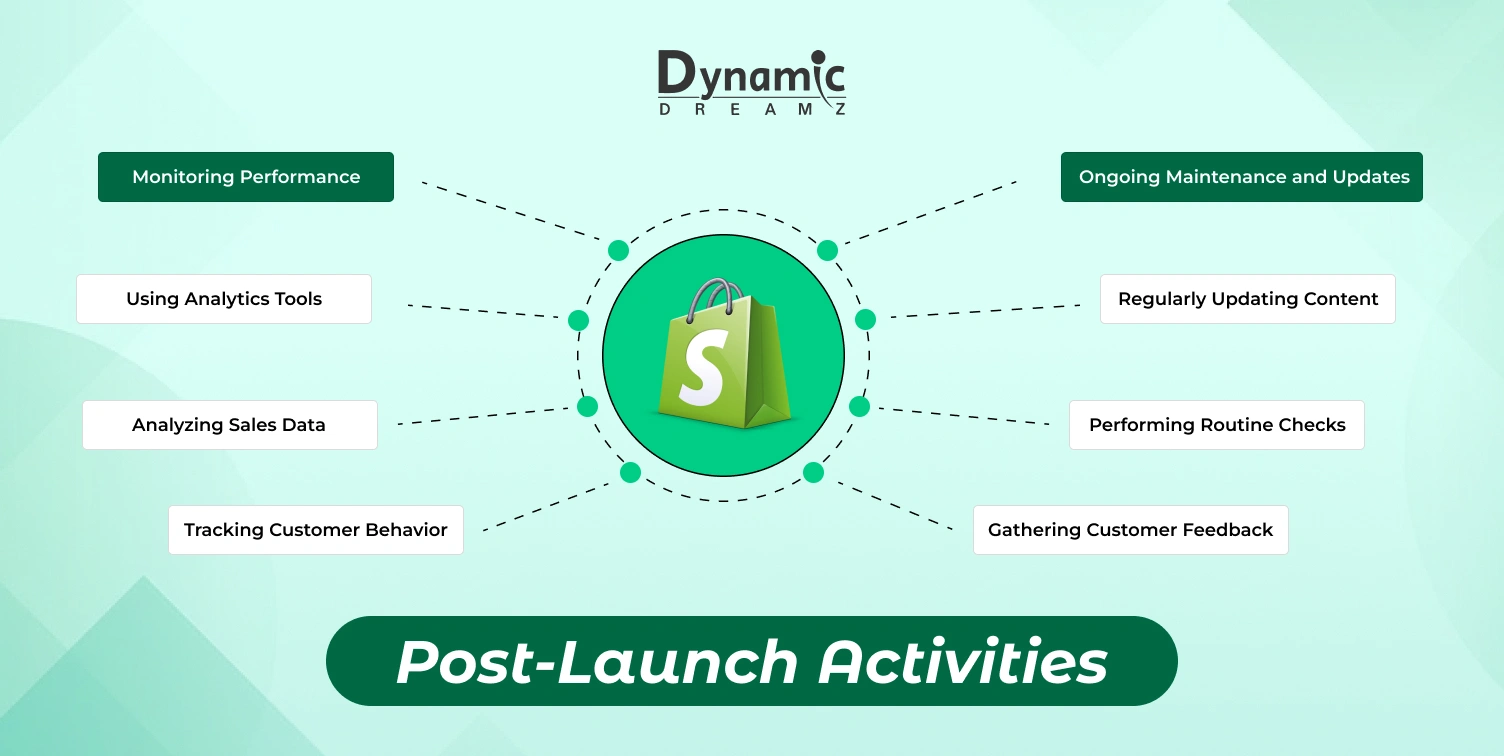
Using Analytics Tools
Tracking your store’s performance is crucial for making informed decisions. To track important metrics like sales, traffic, and customer behavior, Shopify has integrated analytics tools. Regularly review these reports to understand how your store is performing and identify areas for improvement.
Analyzing Sales Data
Analyze your sales data to identify trends and patterns. Look at which products are all time best, your average order value, and your conversion rates. Use this data to make strategic decisions, such as adjusting your pricing, inventory, or marketing strategies.
Tracking Customer Behavior
Gaining insight from your customers’ interactions with your store can be beneficial. Track consumer behavior using tools like Google Analytics and Hotjar to see the pages they visit, how long they stay on, and where they leave off. Use these insights to optimize your store’s design and user experience.
Ongoing Maintenance and Updates
Regularly Updating Content
Maintaining customer interest and enhancing SEO depends on your store’s latest and fresh content. Create blog entries and other content regularly, add new products, and update current listings. New content has the power to attract visitors and retain them as clients.
Performing Routine Checks
You can make sure your store operates well by performing routine maintenance. Update plugins and themes, keep an eye on the security and speed of the website, and check for broken links. Regular inspections aid in the prevention of problems that might upset your company.
Gathering Customer Feedback
Consumer input is a priceless tool for enhancing your business. Invite customers to share their opinions and reviews about their shopping experiences. Utilize email, social media, and surveys to get input from customers and make the required changes in response to their recommendations.
Conclusion
Starting a Shopify store requires attentive planning and preparation. Every stage is vital for a successful launch, from planning your business and conducting market research to setting up your store and improving search engines. Following a complete Shopify launch checklist helps ensure you’re ready for the launch day and avoids common mistakes.
By following this Shopify checklist, you’ll be well prepared to launch your Shopify store and set it up for long term success. By adhering to this Shopify checklist, you’ll be well prepared to launch your Shopify store and set it up for long term success.
If you are looking for Shopify Experts for your store development, contact Dynamic Dreamz. We are specialists in Shopify development. Our industry’s best Shopify developers and designers are here to help you. We have expertise in every factor of Shopify, from store development to Shopify Theme Customization. We can do these all for your Shopify store’s success.
Dynamic Dreamz also works on other eCommerce platforms like WooCommerce, Magento, and BigCommerce. You want to create a store using the above eCommerce platforms. Contact us and get your expert team for your dream store.
FAQs
What is the importance of a Shopify launch checklist?
A Shopify launch checklist ensures you fulfill all the paramount steps before launching your store. It can decrease the chances of making mistakes, assure readiness, and set the launch pad for a successful launch.
How can I identify the target audience for my Shopify store?
You can identify your target audience by studying characteristics like age, gender, location, interests, and purchasing behavior. You can collect data using tools like Google Analytics and social media insights.
How can I optimize the SEO of my Shopify store?
To optimize your Shopify store, you can start by doing keyword research, writing attractive product descriptions and meta tags, use proper and high quality images and content. For keyword research, use tools like Ahrefs and Google Keyword Planner.
What should I include in my pre launch testing?
Here is the list of what you can check before your pre launch:
- Mobile Responsiveness
- Checkout Process
- Payment Gateways
- Browser Compatibility
- Store Speed
How can I engage with my audience after launching my Shopify store?
Start engaging with your social media audience by responding to their comments and messages, encouraging reviews and feedback, and showing appreciation. Building relationships helps foster loyalty and boost customer retention.
What are some ways to promote my Shopify store’s launch?
You can use social media, email marketing, and special promotions to promote your store. Create hype with sneak peeks, countdowns, and limited time offers. It helps to attract initial customers.
Why is it important to regularly update my Shopify store’s content?
Maintaining up to date content in your store can help keep customers interested, drive organic traffic, and boost SEO. Fresh content can also help you stay competitive and maintain customer engagement.

