If you’re looking to start an online store, Shopify is one of the most popular platforms to consider. Known for its simplicity and powerful features, Shopify makes it easy for beginners to set up a complete eCommerce business without needing a lot of technical knowledge. In this blog post, you will know about How to use Shopify. With a Shopify store, you can sell products, reach a wider audience, and manage your business from a single platform.
Using Shopify offers several benefits. It provides all the tools you need to create a professional, secure, and user friendly online store. Shopify is known for its ease of use, so you won’t need to be a tech expert to get started. This guide will walk you through every step of setting up a Shopify store, from understanding what Shopify is to adding products and launching your store.
What is Shopify and How Does It Work?

Understanding Shopify for Beginners
What is Shopify? You can set up an online store to sell goods using the Shopify eCommerce platform. A Shopify store provides everything you need to run an online business, including product listing, payment options, and marketing tools. When you create a Shopify store, you’re essentially building a digital storefront that’s accessible to customers around the world.
Shopify works by providing a dashboard where you can manage every aspect of your business. Whether adding products, customizing your store’s appearance, or viewing sales reports, Shopify keeps all these tools in one place. This setup is a huge advantage for beginners, as you won’t have to use separate software to manage different parts of your business. With a user friendly interface, Shopify guides you through each step of the setup process, making it straightforward for those new to eCommerce.
Why Choose Shopify for Your Online Store?
There are many reasons why Shopify has become a go-to choice for online sellers. First, Shopify is famous for its ease of use, especially for beginners. You don’t need to be a web developer or a designer to build a great looking Shopify store. The platform also offers a variety of themes to choose from, so you can quickly create a store that suits your brand’s style and needs.
Another key reason for choosing Shopify is its reliability. Shopify takes care of web hosting, so your store is accessible to customers 24/7 without you worrying about server issues. Plus, Shopify has built-in security measures to protect your store and customer information, making Shopify safe for business transactions. Many users find that Shopify’s customer support and extensive resources help them get the answers they need when starting an eCommerce business.
Step by Step Guide on How to Use Shopify to Start Your Store
Step 1 – Sign Up for a Shopify Account
To start with Shopify, you’ll first need to create an account. Shopify offers a 14-day free trial, a great way to explore the platform without commitment. Here’s how you can sign up:
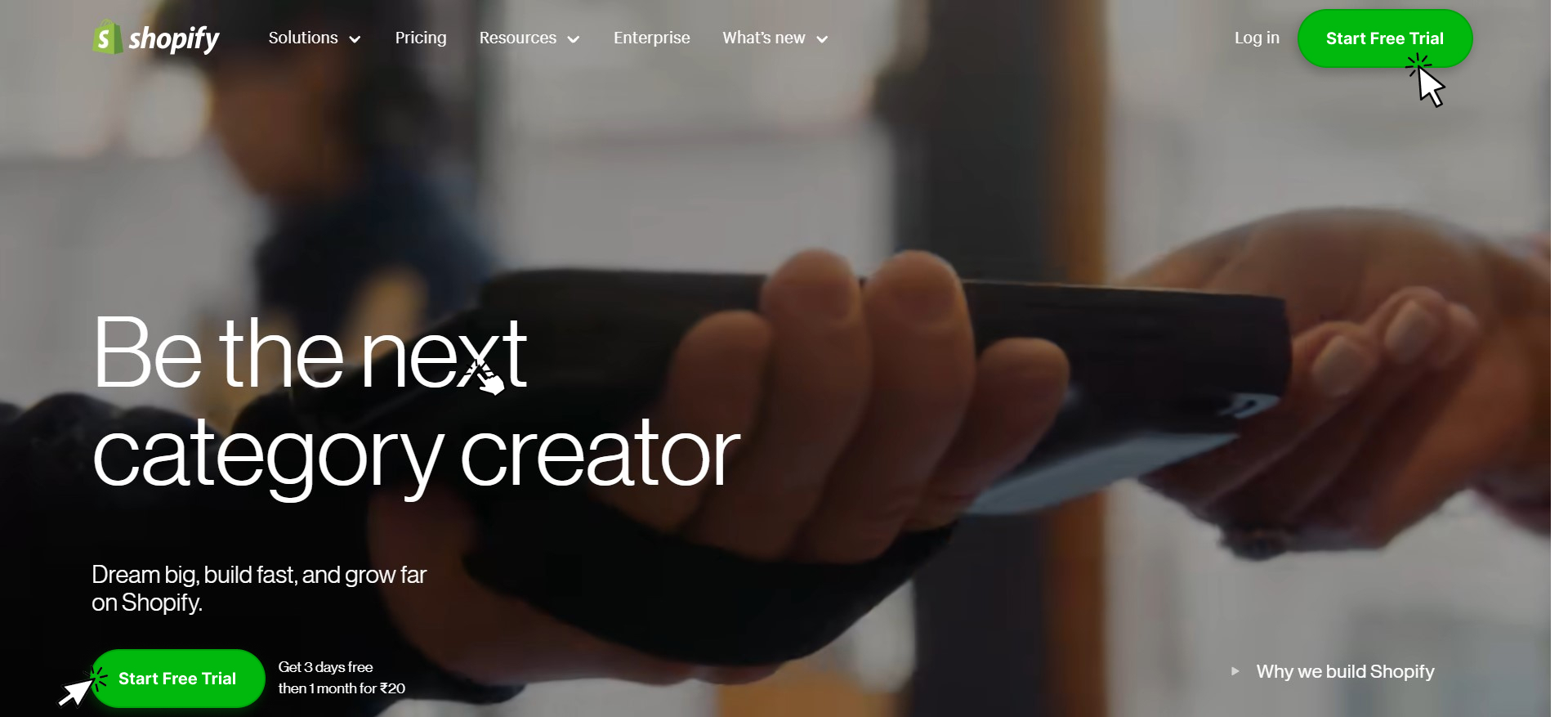
- Visit the Shopify Website: Go to shopify.com and click the “Start free trial” button.
- Enter Your Email Address: Shopify will prompt you to enter your email address, password, and store name. Choose a unique name that reflects your business.
- Set Up Basic Information: You’ll then answer questions about your business, such as your experience level and the products you plan to sell.
- Access the Shopify Dashboard: Once you’ve signed up, you’ll be taken to your Shopify dashboard. It is where you’ll manage everything from adding products to tracking sales.
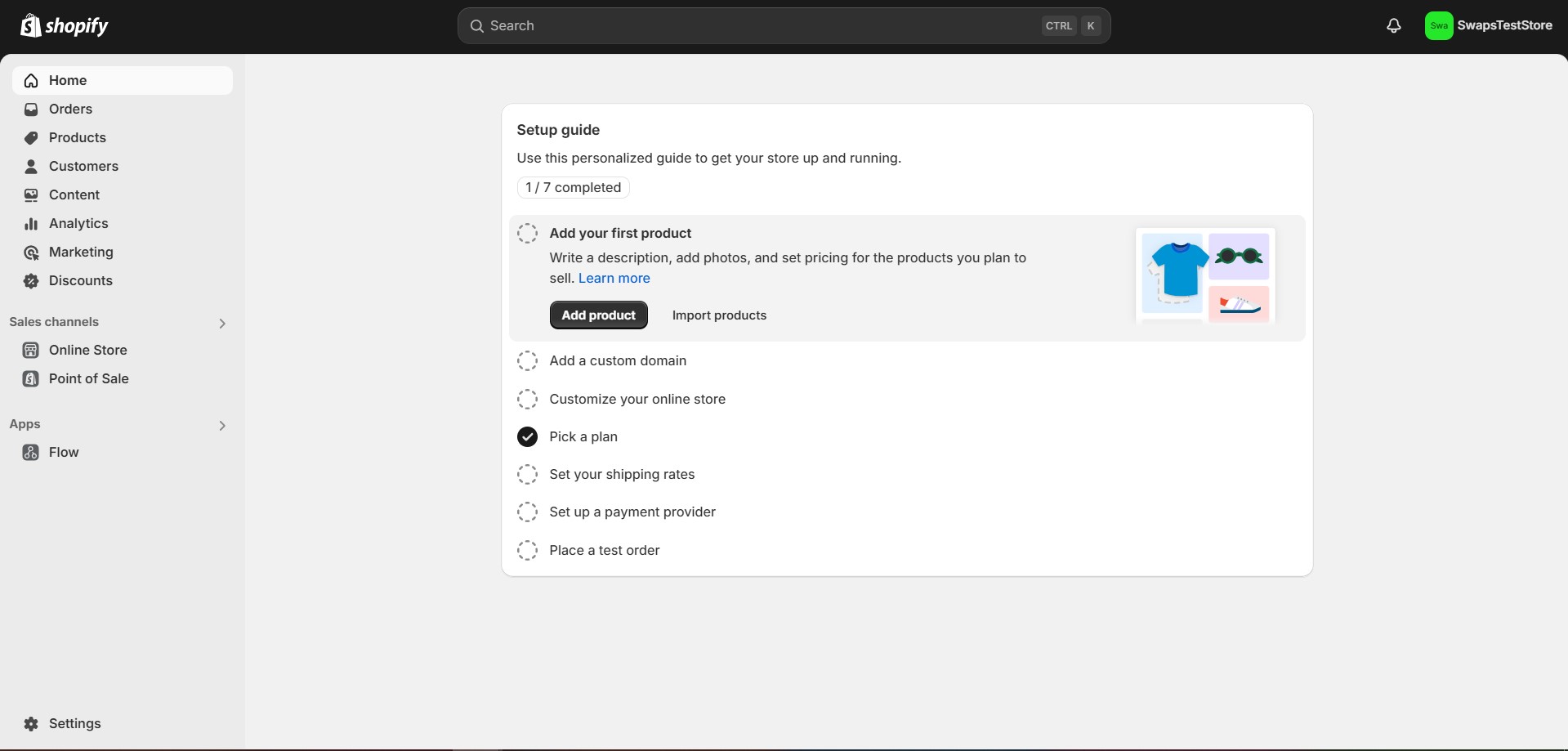
The Shopify dashboard contains all the tools you need to create and run your online store. Please take a moment to explore the dashboard; it’s designed to be simple and easy to use, making it an excellent place for beginners to get started.
Step 2 – Setting Up Your Shopify Store
Now that you have an account, it’s time to set up your store. This part is about choosing your store name, domain, and overall design to make your store appealing to customers.
Choosing Your Store Name and Domain

Your store name is essential because it’s how customers will identify your brand. Pick something unique, memorable, and relevant to the products you sell. Once you’ve chosen a name, Shopify will help you set up a domain, which is your store’s web address (like yourstore.com).
To find your Shopify URL, navigate to the Settings tab on the dashboard. Here, you’ll see options for adding a custom domain. Using a custom domain instead of the default Shopify URL (e.g., yourstore.myshopify.com) looks more professional and builds customer trust.
Selecting and Customizing Your Shopify Theme

Shopify offers free and paid themes to make your store look professional and appealing. Themes control the layout, colors, and overall design of your store. To select a theme:
- Go to Online Store > Themes: This section has all the available themes.
- Preview and Choose a Theme: Shopify lets you preview themes to see how they look with your products.
- Customize Your Theme: Once you select a theme, click “Customize” to adjust settings like fonts, colors, and images to match your brand.
Shopify Theme Customization allow to you keep it simple and user friendly? Ensure that your store is easy to navigate and with clear product categories. A clean, visually appealing store encourages customers to browse and buy.
Step 3 – Adding Products to Your Shopify Store
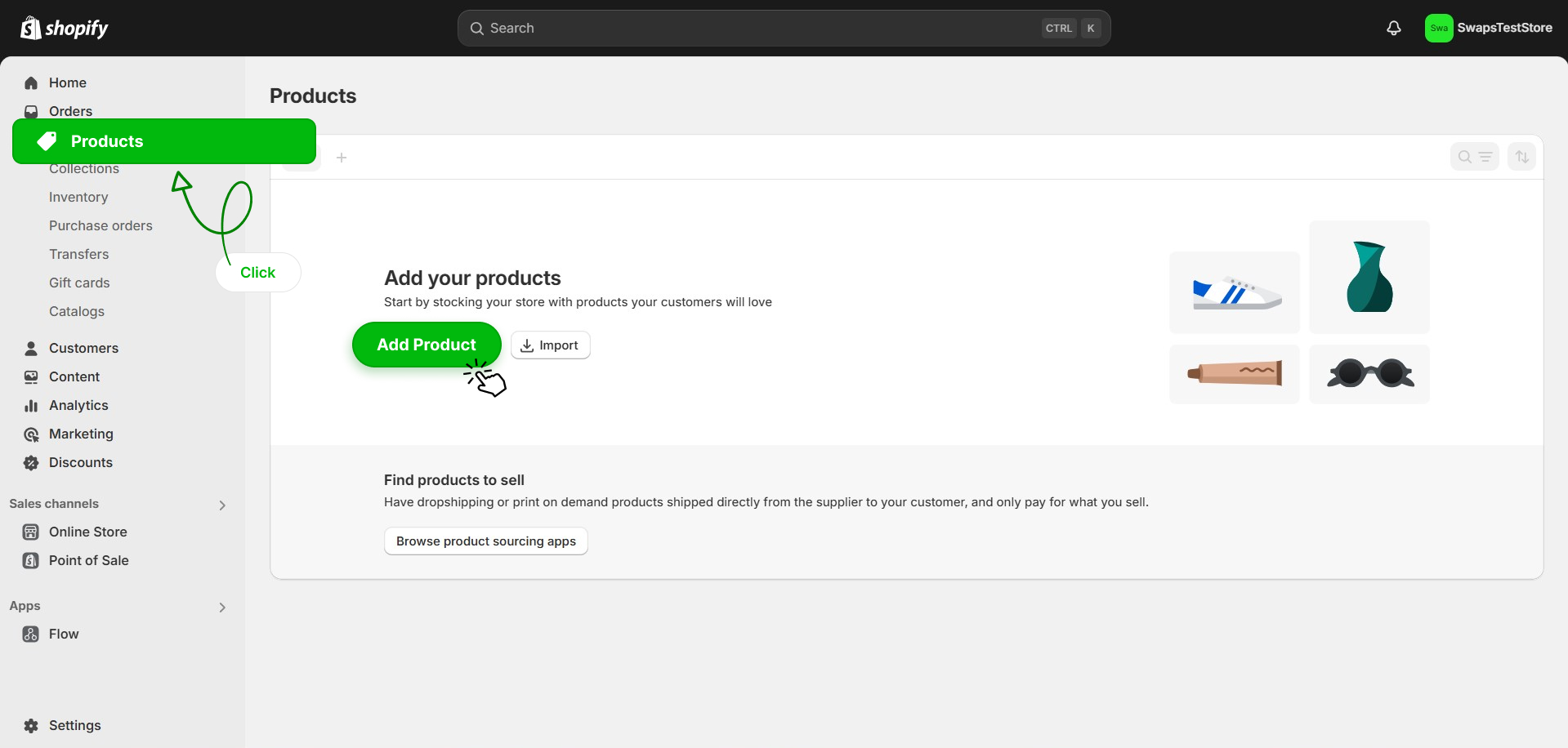
Adding products is the first step to making your Shopify store functional and ready for customers. Here’s how to do it effectively:
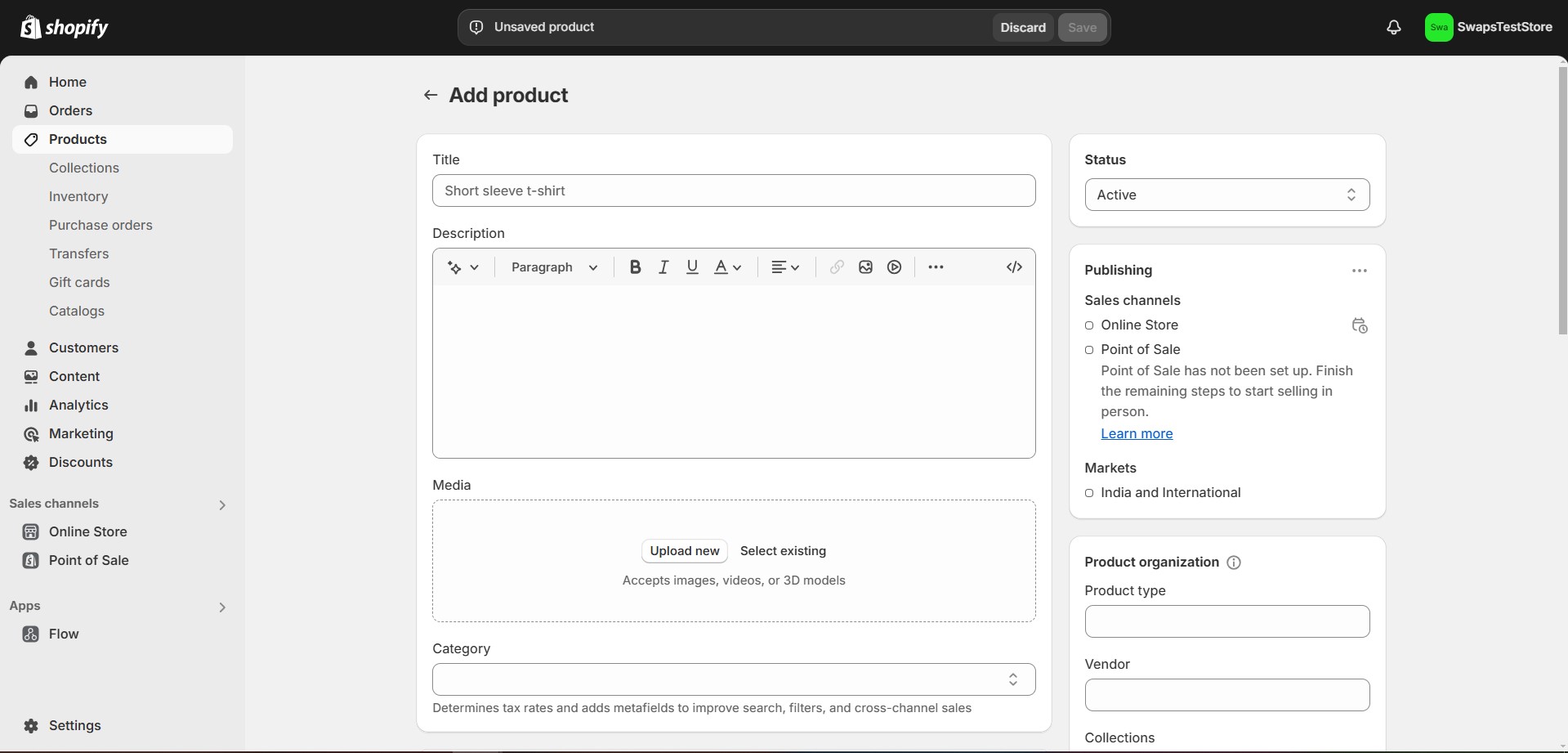
- Navigate to Products > Add Product: In your Shopify dashboard, go to the Products section and click “Add Product.”
- Enter Product Details: Fill in essential information like the product title, description, and price. Ensure your title is clear & your description is informative yet concise.
- Product Description Tips: Write descriptions highlighting each item’s unique features and benefits. Keep sentences short and use simple language. A good product description helps customers make buying decisions, so include details that matter to them, like materials, uses, and unique selling points.
- Add High Quality Images: Upload clear images of your product from multiple angles. Good photos help customers visualize the product and boost sales.
- Set Inventory and Variants: Shopify lets you manage inventory and product variants, like sizes or colors. Specify your stock levels so customers can see availability.
If you add well organized and clear product information, you can make it easy for customers to find what they explore and feel confident about buying from your store.
Step 4 – Setting Up Payments and Shipping Options
After you’ve added products, it’s time to set up payment and shipping options. These are essential for smooth transactions and fulfilling customer orders.
Choosing Your Payment Methods
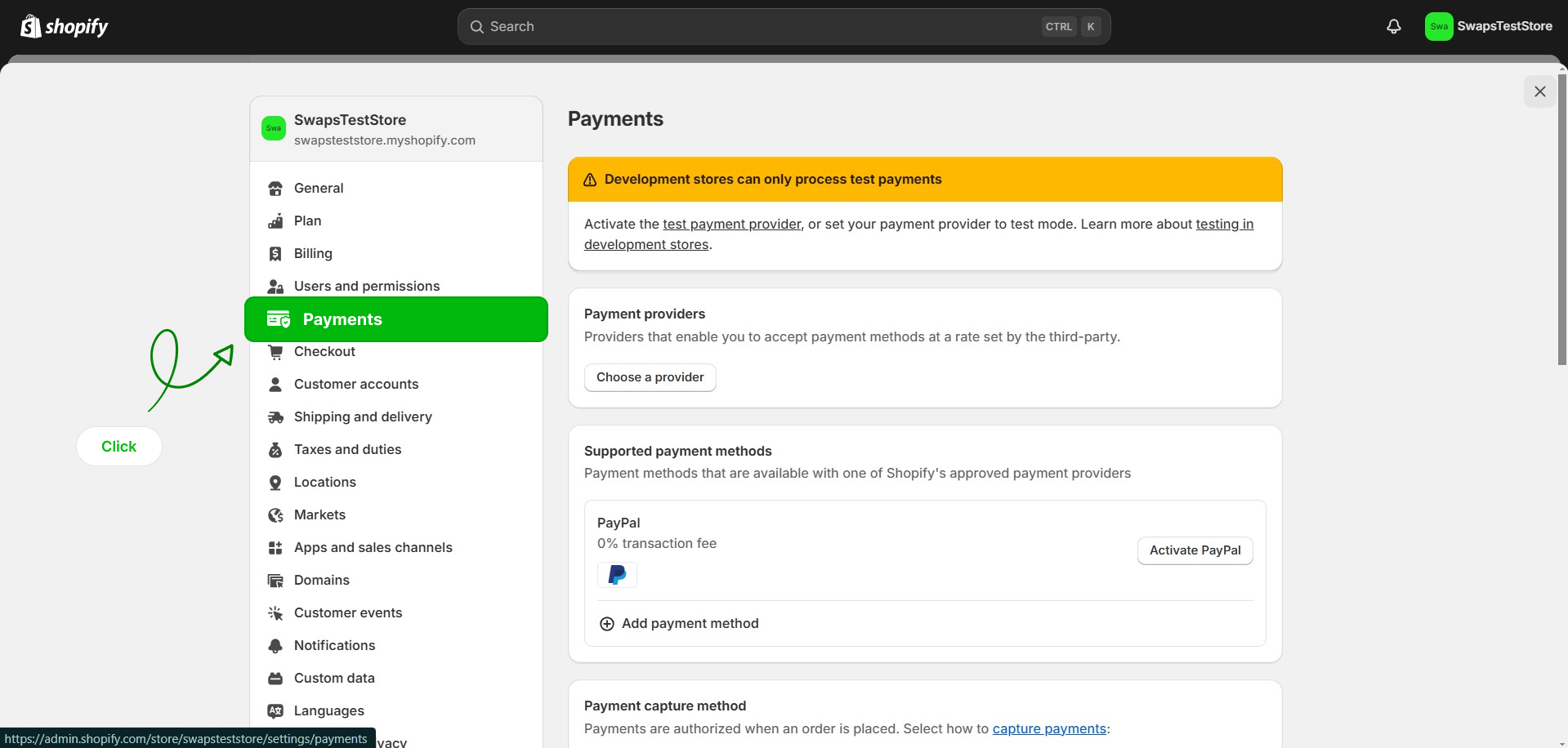
Shopify provides payment gateways to process transactions, including Shopify Payments and third party gateways. Here’s a quick overview:
- Shopify Payments: If available in your country, Shopify Payments is the easiest to set up and integrates seamlessly with your store. Almost every debit and credit card is accepted.
- Other Gateways: You can enable PayPal, Apple Pay, and third party providers. Note that some may charge transaction fees.
To set up payments, go to Settings > Payments and choose the gateways that suit your needs. A secure payment process builds trust and ensures a smooth buying experience.
Setting Up Shipping Rates and Regions
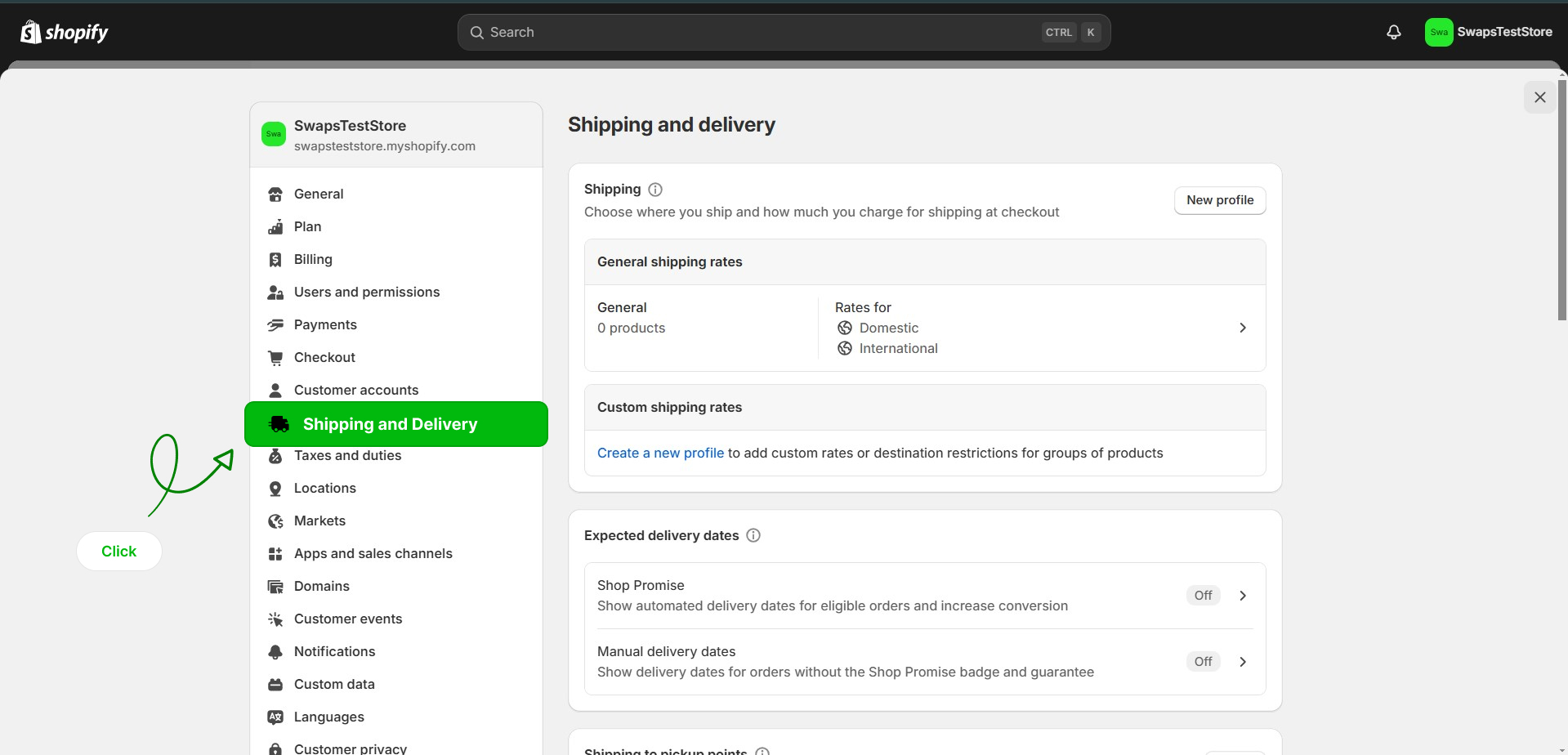
It would be best if you defined shipping zones, rates, and options to ship your products. Here’s how to do it:
- Go to Settings > Shipping and Delivery: Here, you can add shipping zones based on where you’re willing to ship.
- Define Shipping Rates: Set flat rates, calculated rates, or free shipping depending on your pricing strategy.
- Configure Local Delivery or Pickup (Optional): If you have a physical store, Shopify allows you to offer local delivery or pickup options.
Having precise shipping rates helps customers understand extra costs and minimizes cart abandonment due to unexpected fees.
Step 5 – Launching Your Shopify Store
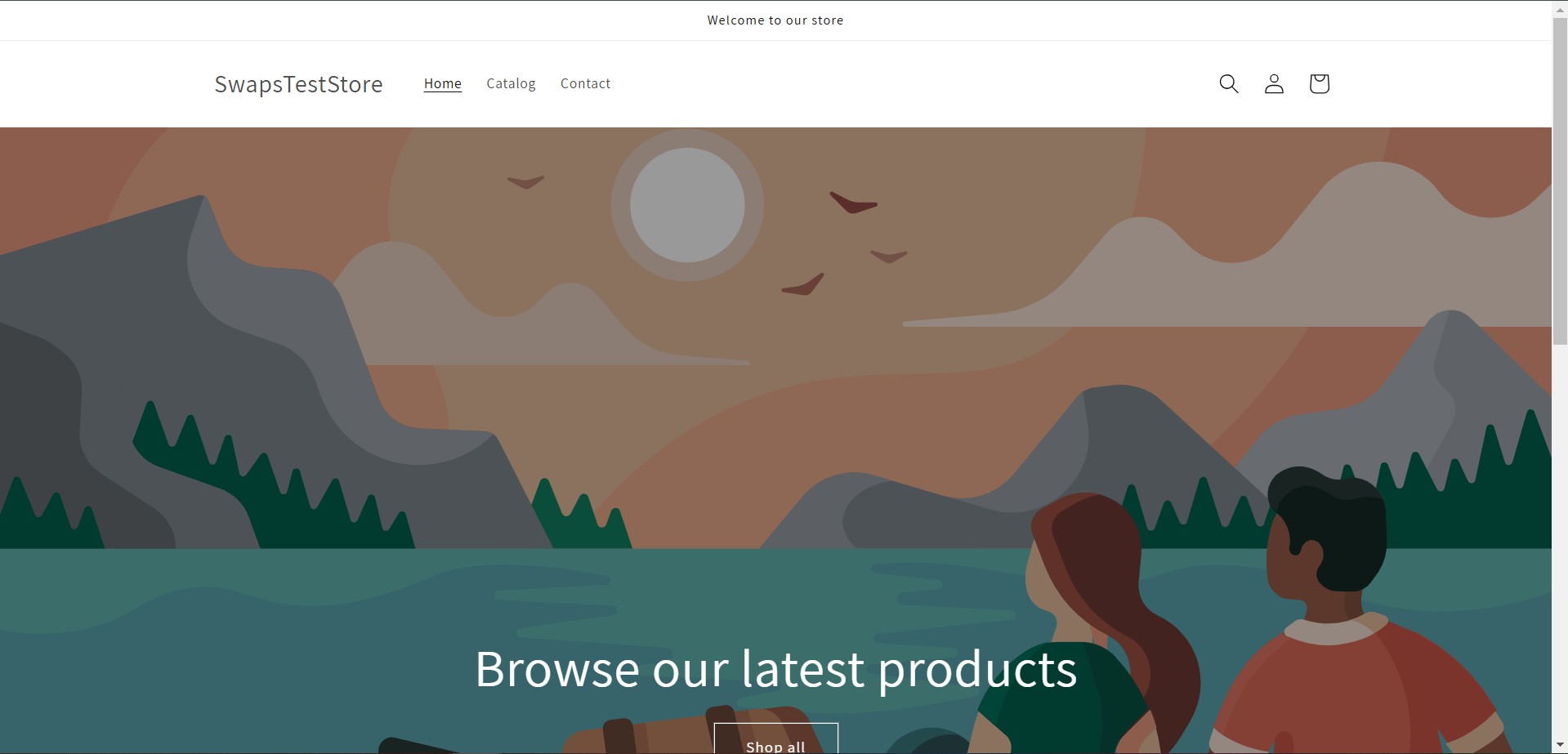
You’re almost ready to launch! Before going live, go through this checklist to ensure everything is set up correctly:
- Test the Checkout Process: Make sure you can add products to the cart and complete a test purchase to check for issues.
- Review Mobile Compatibility: Many customers shop on mobile devices. Use Shopify’s preview tool to ensure your store looks good on desktop and mobile.
- Enable Analytics and Marketing Tools: Shopify integrates with Google Analytics, Facebook, and other marketing platforms to help you track performance and reach your audience.
When everything is set, click Settings > Online Store > Preferences. Then, make your store visible to the public. Congratulations! You’re ready to welcome your first customers!
Benefits and Drawbacks of Using Shopify for Your Online Store

The Benefits of Shopify for New Store Owners
Shopify is known for its simplicity, making it a preferred choice for beginners in eCommerce. Check out some of its primary advantages:
- Easy Setup and User Friendly Interface: Shopify’s intuitive design allows you to start your store without technical skills. This simplicity is a main draw for first time store owners.
- Comprehensive Payment Options: Shopify supports multiple payment gateways, including Shopify Payments, PayPal, and Apple Pay. Customers can choose their preferred method from all payment options.
- Responsive Customer Support: Shopify offers 24/7 chat, email, and phone support. This assistance is helpful for new store owners facing technical issues.
- Customizable Themes and Apps: With various themes and app integrations, you can tailor your store to fit your brand without advanced design skills.
- Secure and Reliable: Shopify prioritizes security, offering SSL certification and fraud detection. Because their data is safe, customers can shop with assurance.
Using Shopify brings several advantages, especially if you want a secure, customizable, and beginner friendly platform.
The Drawbacks to Consider Before Using Shopify
While Shopify is a robust platform, it does have a few limitations:
- Transaction Fees for Third Party Payments: If you use a payment provider other than Shopify Payments, you may face additional transaction fees, which can add up.
- Limited Customization Without Code Knowledge: Although Shopify has themes and apps. You may need coding skills for advanced customizations. For beginners, this can be restrictive.
- Monthly Costs Can Increase with Add Ons: While Shopify’s base plans are affordable, additional apps or advanced themes can increase your monthly expenses.
Consider these factors when deciding if Shopify is the right platform for your business needs.
What Does It Cost to Build a Shopify Store?

Starting a Shopify store comes with varying costs based on your chosen features. Shopify offers different pricing plans:
Basic Shopify $39/month:
The Basic Shopify plan is the best for starting a new Shopify store. It includes everything needed to set up and run a store, including essential eCommerce tools and two staff accounts.
Shopify Plan $105/month:
Shopify’s standard plan is ideal for growing businesses. It includes advanced reports, professional insights, and five staff accounts.
Advanced Shopify $399/month:
Designed for big or expanding businesses, this plan includes custom reporting, lower transaction fees, and support for up to 15 staff accounts.
Shopify Plus Starts at $2,000/month:
- Shopify’s enterprise level solution for large scale or high volume businesses
- Offering dedicated support
- Advanced customization options
- Access to Shopify’s exclusive features
Additionally, consider the cost of themes, apps, and domain registration, which can add to your expenses. These initial and ongoing costs are worth considering as you plan your eCommerce business budget.
Conclusion
Shopify is a robust eCommerce platform that makes starting an online store easier. It is the best alternative for beginners due to its safe payment methods, wide range of customization choices, and easy to use interface. With our informative guide, you can confidently set up your Shopify store and start your online business.
Shopify is a worthy investment because of its support and flexibility, regardless of whether you’re establishing a new business or growing your existing one. Now, it’s time to begin your new eCommerce journey!
So, finally, you have an idea about how to use Shopify! Now, if you want expert help building your online Shopify store or want to modify the existing one. You can hire Shopify developers and designers from Dynamic Dreamz.
We have the best teams for eCommerce development such as WooCommerce development, Magento development, and BigCommerce development. Visit our contact page and send us a quote with your requirements, and we will help you build your website and eCommerce store with your preferences.
FAQs
Is Shopify Safe for My Business?
Yes, of course! Shopify is a robust and safe platform. You can effortlessly start your new eCommerce journey with Shopify. With SSL certification, data encryption, and PCI compliance, Shopify ensures secure transactions, making it a trusted platform for sellers and buyers.
How Do I Find My Shopify Store’s URL?
To find your Shopify store’s URL, visit Settings > Domains section of your Shopify dashboard. Once set, you can easily share this URL with your customers.
Is Shopify Really Worth It for New Sellers?
Shopify is worth the price for new sellers because of its secure payment system, scalability, and ease of use. It’s particularly suitable for people who are new to online shopping.
What Are the Pros and Cons of Using Shopify?
Shopify offers easy setup, payment options, and security. However, it has some restrictions, like transaction fees and restricted free customization options.
What is the Shopify Website Development Cost?
Shopify’s subscriptions start at $39 a month, but you may have to pay extra for custom domains, themes, and apps. Shopify is best for new and existing businesses to grow continuously.
How Customizable is a Shopify Store?
Shopify provides excellent customization options using apps and themes. The design has built-in features that make it simple to change. Additionally, third party apps, HTML, and CSS can be used for more complex customization.
Can I Switch My Current Store to Shopify?
Yes, we can switch your existing store to a Shopify store. It offers migration tools and support to help transfer your products, customer data, and orders from other platforms. You can hire a Shopify migration expert from Dynamic Dreamz.

