You are an entrepreneur or business owner, already running a Shopify store, or want to create a new one. And you are confused about selecting the best free Shopify apps to manage and run your Shopify store efficiently. Don’t worry, we got you! This blog guides you to choose the excellent free Shopify apps for your store’s every need.
Shopify empowers entrepreneurs and business owners to construct flourishing online stores. But when it comes to managing so many things – marketing, customer service, billing, and inventory – that can be a little tricky.
Thanks to the Shopify app store, provide a treasure of paid and best free Shopify apps to facilitate your operations and push your sales. So, without wasting time, let’s deep dive into this guide to selecting the perfect Shopify apps to manage your store like a veteran!
What Are Shopify Apps and the Shopify App Store?
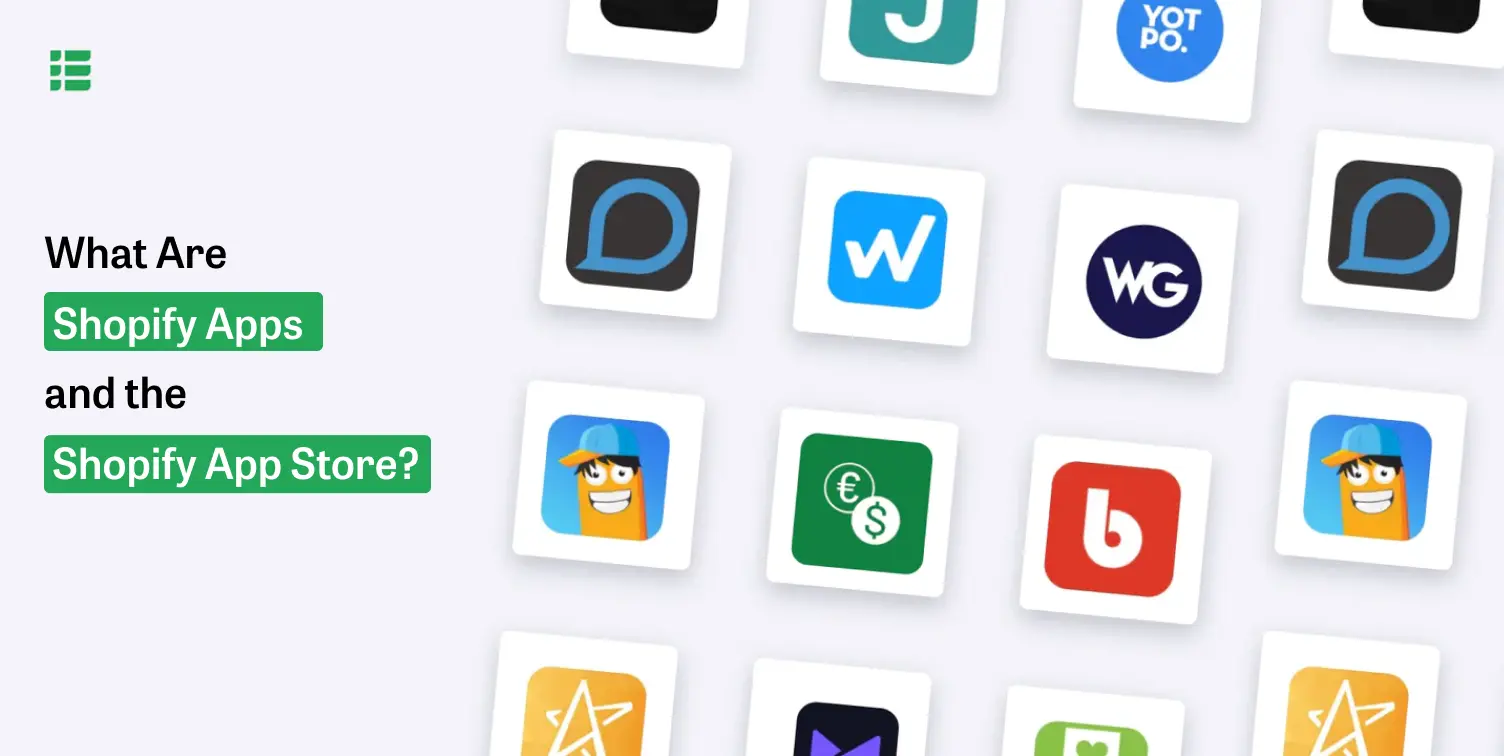
We can say that Shopify apps are like eCommerce tools that combine smoothly with your Shopify store to run and manage effectively. The Shopify app store is your one-stop shop to find these awesome apps, bragging thousands of Shopify apps classified to cover every part of running and managing your online business.
It’s like Shopify apps are valuable gems where the Shopify app store is a goldsmith to showcase them to the online business.
Why Do You Need Shopify Apps?

Shopify is a mighty platform, but apps can immensely enhance your capabilities. Here’s how:
Boost Efficiency: Automate repetitious tasks like restocking inventory and email marketing to provide you time to focus on strategy and other aspects of business.
Extend Functionalities: Unlock functionalities like live chat, loyalty programs, and in-depth analytics to go beyond Shopify’s core offerings.
Gain a Competitive Edge: Execute cutting edge marketing tactics and enhance the customer experience. Also, you can improve product listings to appear higher in search results.
How Does A Shopify App Cost?

The pricing model of Shopify differs. Here’s a breakdown:
Free: Some apps provide basic functionalities for free and premium features in paid subscriptions.
Freemium: This kind of app gives you limited free access, with the full suite of characteristics accessible through only paid subscriptions.
Paid: These apps offer one time free or monthly and annual subscription plans.
Looking to hire expert developers for your Shopify website? Reach out to us today!
What are the different types of apps available on Shopify store?
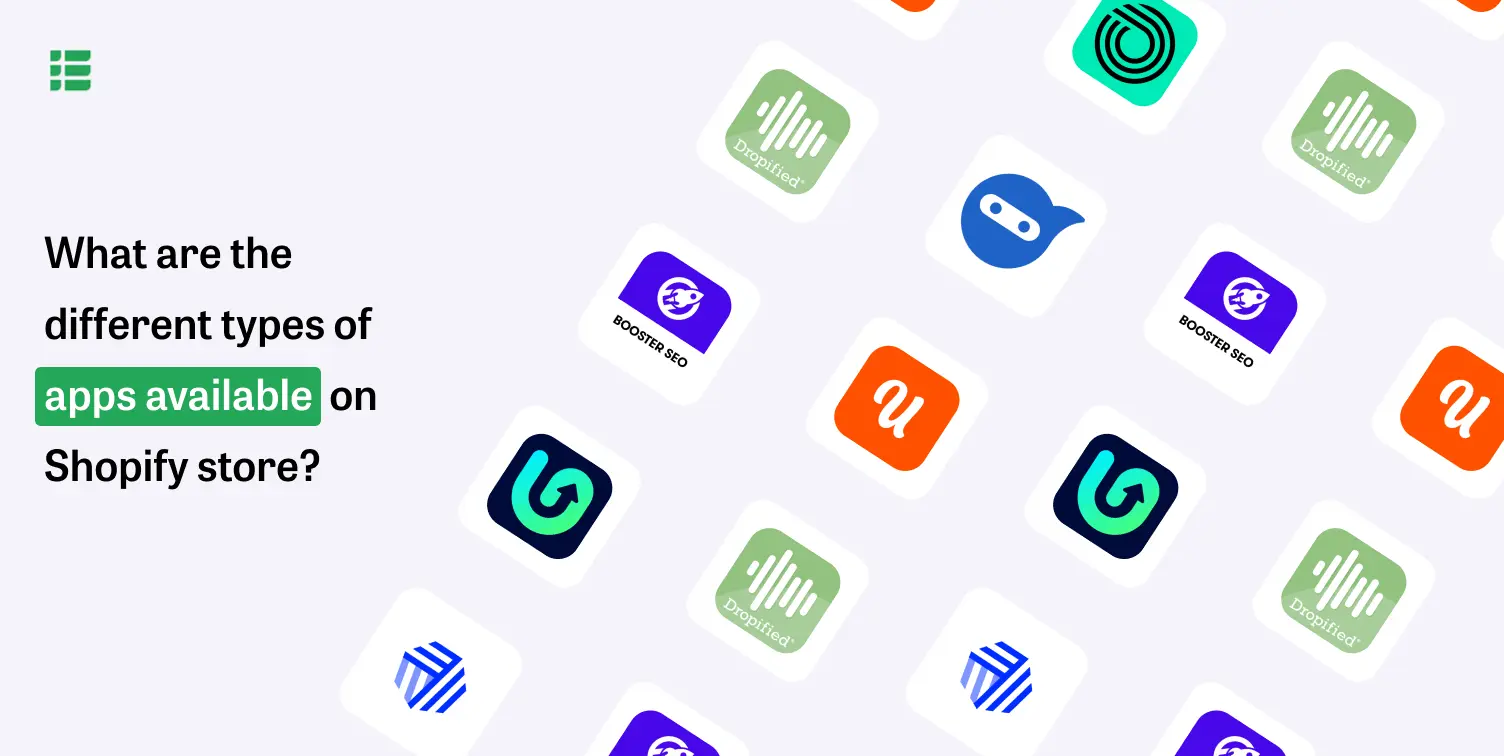
The Shopify app store is filled with classified solutions to address every need of your Shopify store. Here are some popular categories:
UGC & Reviews
Reviews and UGC Shopify apps are best for showcasing and managing customer reviews and user generated content on the website.
Around the world, 92% of people do not trust websites that do not showcase customer reviews or social proof. So, it is necessary to integrate social proof, user generated content, and clients’ reviews across the website.
These Shopify plugins provide facilities like collection and display testimonials and UGC. That can build trust and credibility among customers. All can happen if you are showing social proof, user generated content.
UGC & Reviews Shopify apps come with customizable display options that showcase content in various formats like user written testimonials, star ratings, and photos and videos provided by happy customers. Many Shopify plugins also provide filtration features that manage the displayed reviews according to your brand reputation.
Using these apps, you can grow user engagement and build a community around your services and products, creating a dynamic and trusted online shopping environment.
Customer Support & Service
By using Customer support and service based Shopify apps, you can simplify and improve many aspects of Shopify store’s customer support, from query resolution and communication to feedback collection and order tracking. They provide features like live chat support, automated response, and a ticketing system that gives customers instant assistance.
Using these eCommerce tools, abilities to create a positive and responsive environment for your valuable customers that increases customer satisfaction and loyalty. 86% of buyers pay more if the brand provides customer support and experience.
Marketing and SEO
When we talk about helping Shopify store owners increase their online reputation and targeted website traffic on their online store, Shopify apps centered around Marketing and SEO are fantastic. Shopify Apps improve marketing strategies at a single location to explore tools for email marketing campaigns, social media promotion, design, and more.
Shopify apps offer features like meta tags and optimizing product listing to create an SEO optimized store, for example, tracking eCommerce tools to enhance the store ranking on search engine result pages. Many apps provide site analytics and keyword performance to improve a store’s SEO strategy.
That’s how you can create and implement targeted marketing and effectively reach your targeted audience. So you can improve your brand visibility and boost your sales.
Read Also: Types Of Shopify Experts Services: A Business Perspective
Drop Shipping
Drop Shipping with your Shopify store can empower you to a hassle free approach to managing inventory and fulfillment. They let Shopify merchants launch partnerships with third party dealers to sell products without physical management and inventory storage. Drop Shipping apps provide features like inventory updates, automated order processing, and simplified contact with suppliers.
Drop Shipping work is easy. You have to choose the product from the dealer’s catalog, set favorable prices, and market them to the targeted audience. When customers purchase products, orders are sent automatically to the dealer, who handles the packaging and delivery from their end.
Shopify Drop Shipping plugins make it easy for merchants like you to focus on marketing and customer engagement by minimizing upfront costs and logistical challenges while the backend processes operate efficiently through an app integration. You can consider these Drop Shipping plugins as your inventory management solutions for your online business.
Web Design & Page Optimization
Website design and page optimization apps create user friendly, visually appealing, high performing Shopify stores. Website design is not just about having a good look but making it easy to navigate. These apps offer a wide range of customizable templates, layout options, and design options made to improve the visual appeal and enhance the website’s features.
Optimize the product page, collection page, and checkout process to guarantee a constant and engaging shopping journey. Website design and page optimization apps also have features for improving page load speed, mobile responsiveness, and user experience.
42% of shoppers abandoned the website because of insufficient functionality, and 53% of customers will leave if the page load speed is poor. That is why you can consider these apps as your engagement booster.
Start your journey towards an exceptional online presence with our expert website development services – contact us today!
Upselling
Many Shopify apps in the Shopify app store are upselling based, which can help you increase revenue by encouraging customers to purchase more. These apps use product bundles, attractive popups, or strategically placed suggestions on the checkout process and product pages to make customers buy more products.
Some apps also use tactics of limited time offers and discount coupons to incentivize buyers to increase their cart value. It increases the AOV and overall revenue.
Order Inventory & Management
Order inventory and management apps are the best for store owners to manage, track, and fulfill customer orders. They work by simplifying the complicated process of managing inventory levels and ensuring that products are ready to buy and in stock.
Many Order inventory and management Shopify apps facilitate order fulfillment by generating packing slips, tracking shipping statuses, and providing information about past order histories. This level of automation reduces the risk of errors and frees up time for you to give attention to the other aspects of your business.
How to Choose Suitable Shopify Apps
Avoid going on an install frenzy for apps! Follow these actions to make an informed judgment:
Understanding Your Store’s Needs
What are the goals of your stores? Is it improving customer service, increasing sales, or looking for inventory management solutions? Identifying your priorities is the core of choosing the right apps. Once you are clear on what you need, you can focus on the search for the best app for your Shopify store.
Evaluating App Options
Before you select the Shopify app, check the other alternatives and compare the prices and features of the app. Evaluate the pros, cons, and benefits of the Shopify plugin. With these all important elements, Shopify app compatibility with your store must considered when evaluating app options. You might not acquire the desired result if you use versions other than the store version.
Give close attention to the customer’s Shopify app reviews. Here, you can get genuine insights into the app’s features, performance, and the developer’s commitment to solving your issues.
The main point to check before selecting any app is the developer support. Excellent customer service demonstrates the developer’s commitment to resolving problems and their sincerity about their product.
Use demo & free trial options!
Before you get committed and buy a paid plan, take trials and free demos of the Shopify app. By doing this, you can understand how the app works and if it can be a good fit for your actual needs online store.
A free trial goes a step further because you can test the abilities of the app within your specific store. This trial duration is priceless for Shopify store owners to see whether or not the app seamlessly incorporates existing techniques and further improves the workflow.
Ensure during the free trial, explore all the features, and don’t hesitate to stay connected with the support team to resolve your query. It will lower the risk of investing in the app, which may not meet your business requirements.
How To Install Shopify Apps
Step 1: Go to the Shopify app store and search for your app.
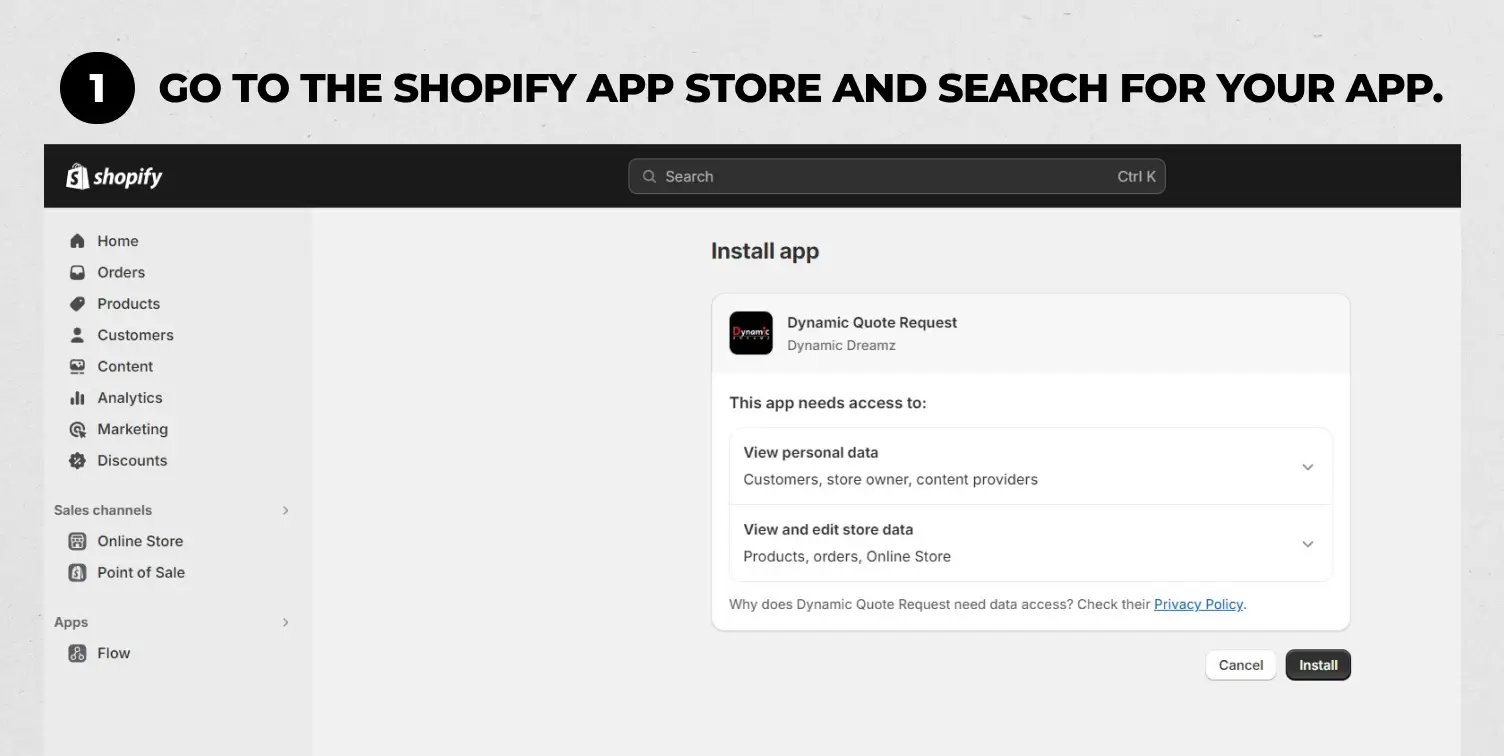
Go to the admin dashboard, find the “Apps” menu on the left side panel, click on it, and it will open the popup box.
Step 2: Click on “All recommended apps”.
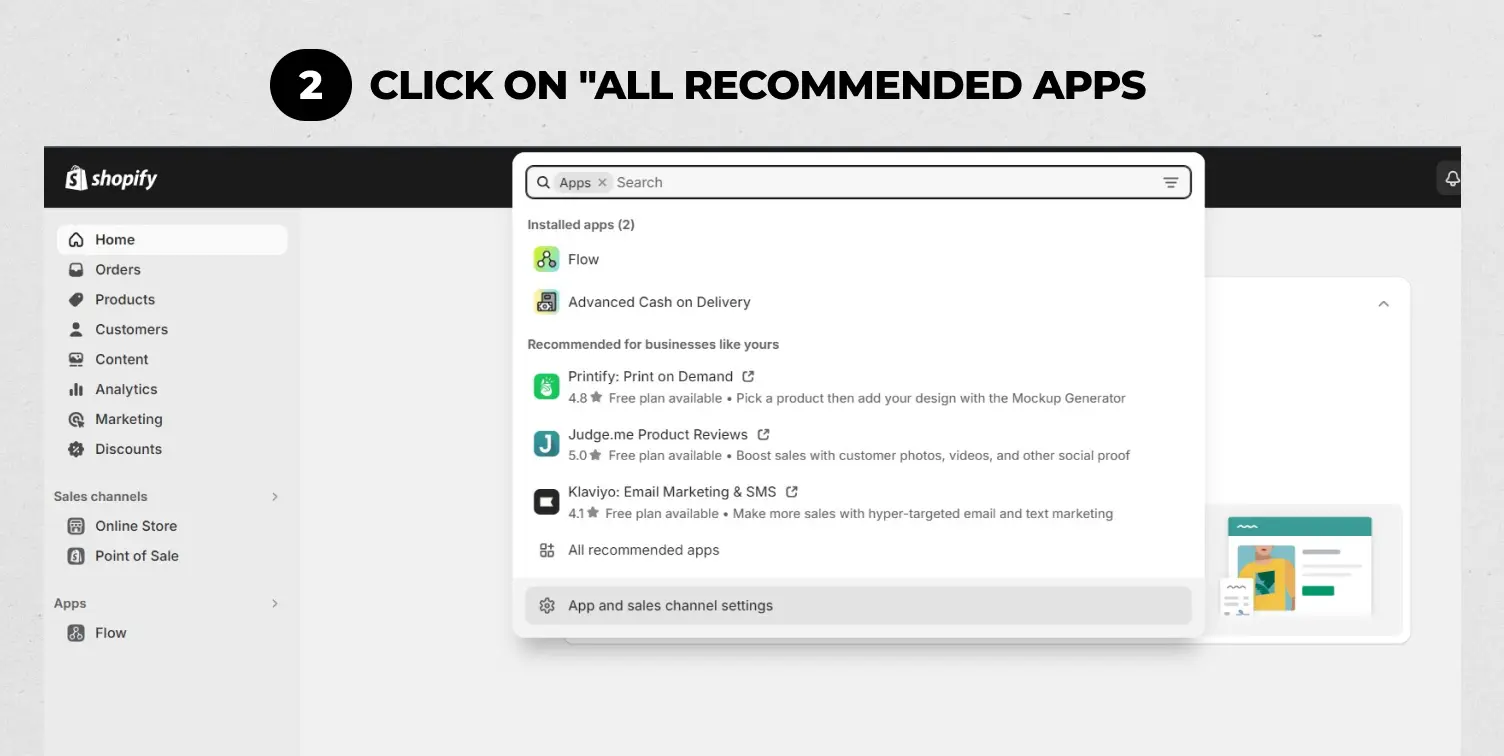
Here, you can see your installed and recommended apps for your Shopify store. Click on the option “All recommended apps.” it will again open a new popup box.
Step 3: Click on “Shopify App Store”.
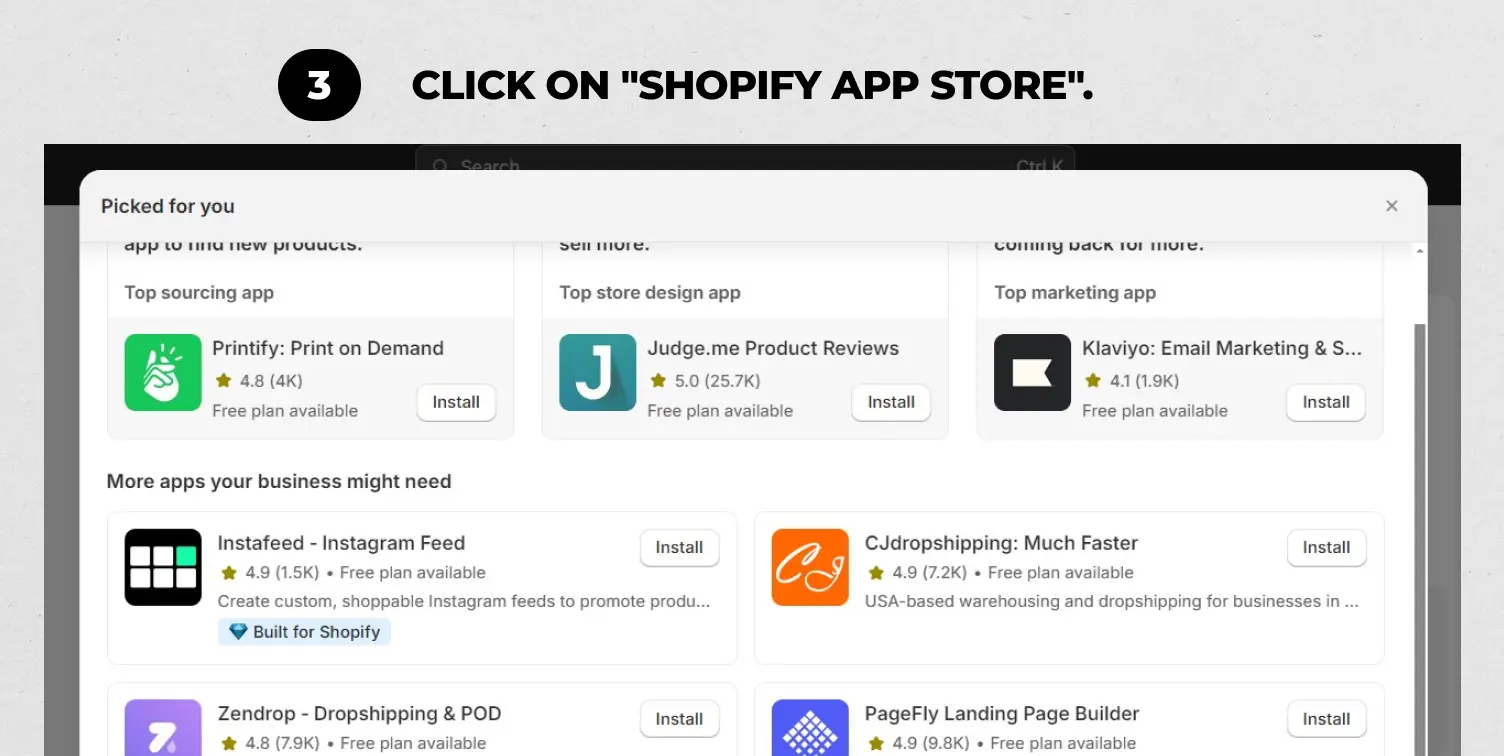
On this popup box, you can see the top picked and popular apps. Scroll down at the bottom of the popup box and click on the “Shopify App Store.”.
Step 4: Search your app on the Shopify App Store.
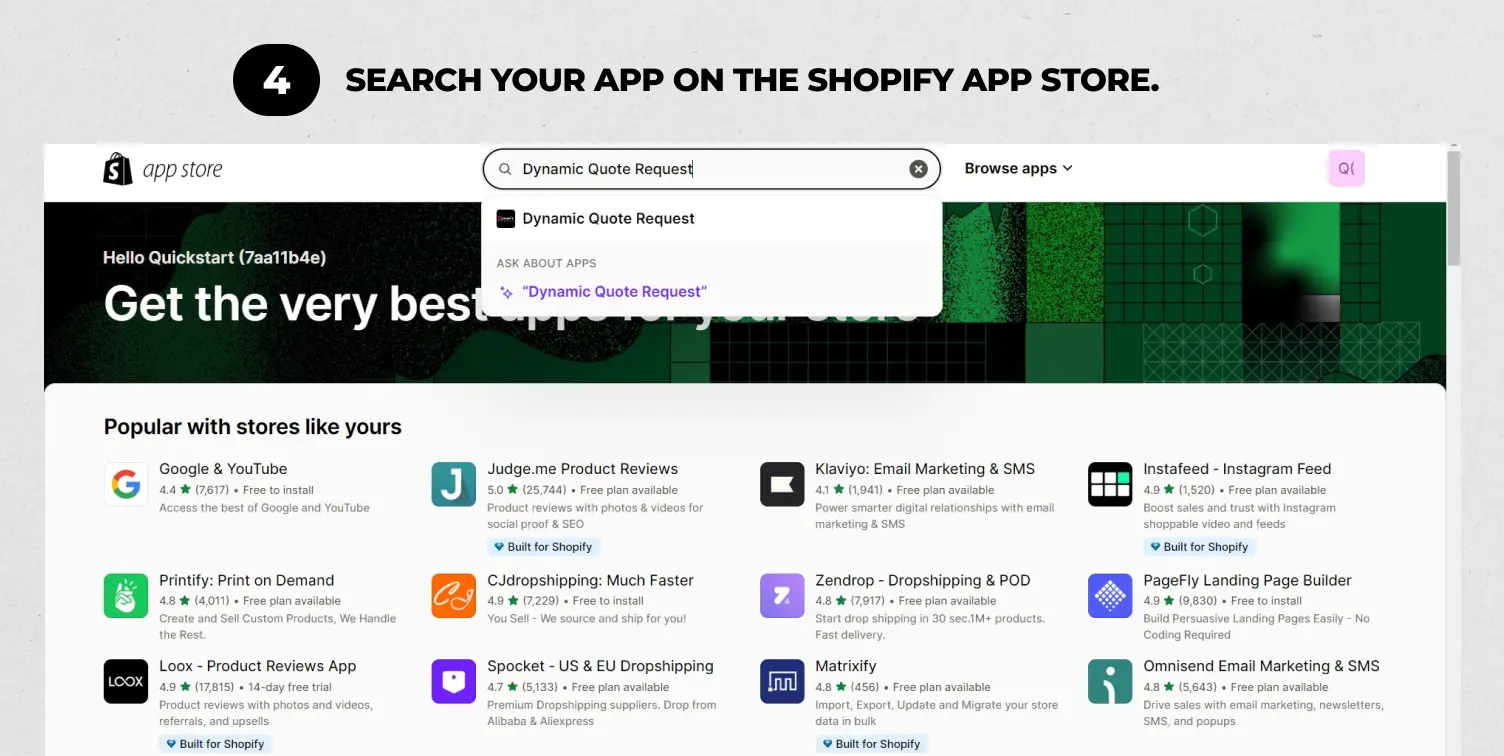
The Shopify App Store will open in a new tab of the browser. Find your app using the search bar.
Step 5: Click on the “Install” button.
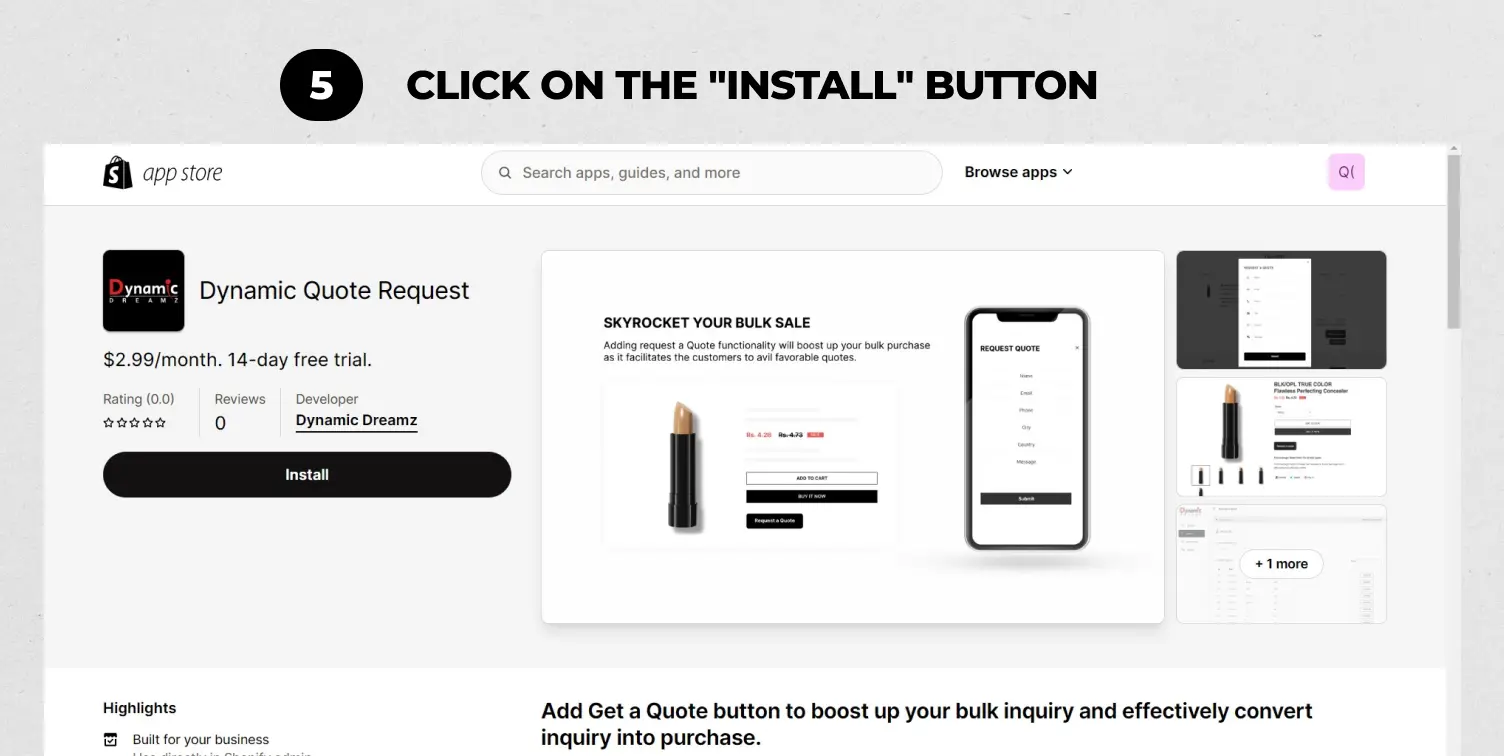
After checking the app details, click on the install button. It will redirect you to your store admin dashboard again.
Step 6: Give all the necessary permissions to the app to integrate with your store.
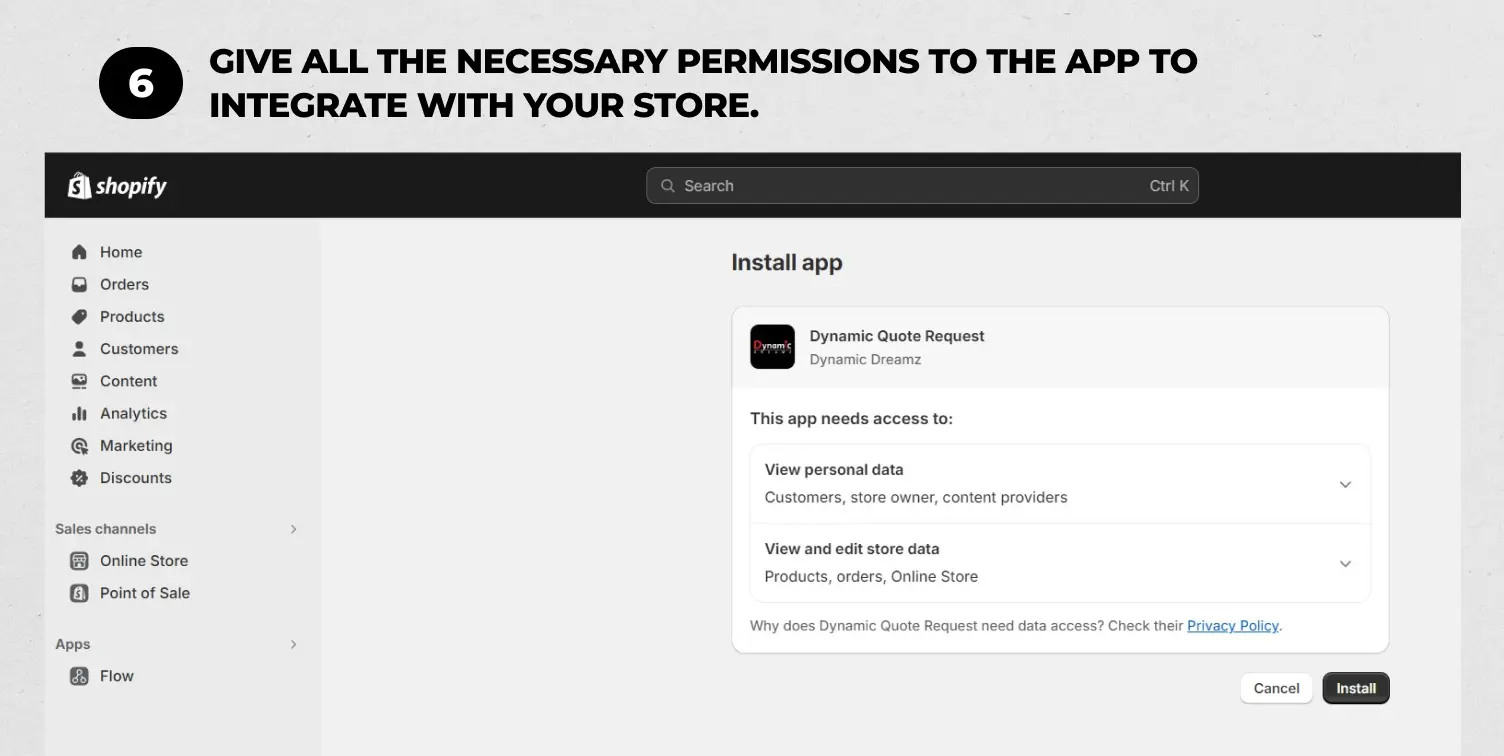
On this page, you can set up and control the permissions for the app. Apps perform tasks to integrate with the store, which requires permission like location, reading, writing, or update of files, and access to media.
Step 7: Now configure the app settings to customize the features for your store.
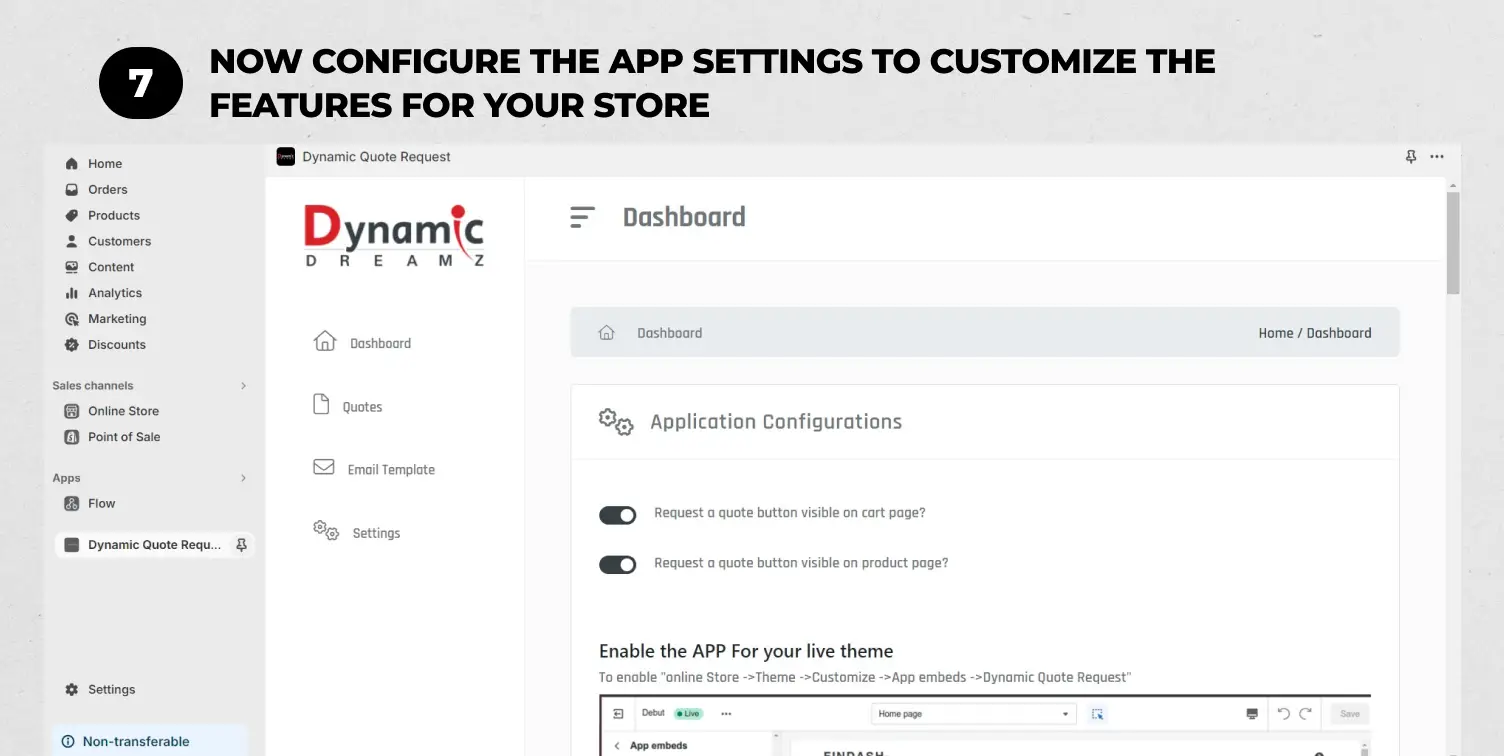
After these, you can start setting up your apps to meet the requirements of your store.
Read the Ultimate Guide To Hiring Shopify Development Agency Now!
Benefits of using Shopify apps
Increased Efficiency: Simplify workflow, automate tasks, and free up valuable time to pay attention to strategies.
Enhanced Customer Experience: Deliver outstanding customer service and personalized shopping experiences and build customer devotion.
Boosted Sales: To increase sales, use marketing apps, optimize the store for search engines, and execute up-selling/cross-selling tactics to get more sales.
Data Driven Decisions: Leverage valuable insights from analytics apps and make informed decisions.
Scalability: As your store grows, integrate additional apps to handle increased complexity and maintain optimal operations.
Conclusion
Shopify apps are powerful tools that can improve your online store’s reputation from good to great. By following this exhaustive guide, you’ll be able to understand your store’s specific needs, consider app alternatives effectively, and integrate the ideal tools to facilitate operations, sweeten customer experience, and boost your sales!
So, next time you are looking for an app for your specific needs, follow this guide and choose the best free Shopify apps for your online store. This guide is best for the Shopify app selection. So, when you start the Shopify app selection process, read this blog first. Remember that instead of recommendations, do your research work properly to get the best results.
Dynamic Dreamz is the leading company that helps entrepreneurs and business owners create their Shopify stores and improve their online presence to boost sales and revenue. We also work on technologies like WordPress, Magento, BigCommerce, PHP, UI/UX design, Laravel, Flutter, Android, IOS, React, etc. Contact us for more details or to discuss your dream project.
FAQs
I’m new to Shopify. How can I know which Shopify apps I use?
Start by focusing on the core functionalities. Many apps provide free plans with basic features – think apps for simple email marketing, abandoned cart recovery, and inventory management solutions as you earn knowledge and research more refined options to manage specific needs.
I’m worried about Shopify app compatibility. How can I ensure a smooth integration?
The Shopify App Store prioritizes Shopify app compatibility. Always look for apps with a “Shopify Verified” badge that indicates those apps tested for seamless integration. Additionally, check the Shopify app reviews for any mentions of Shopify app compatibility issues.
How often should I review the apps I’ve installed?
It’s like timely checking your apps portfolio. Consider if each app is still producing the expected results. New apps are continuously improving, so stay updated on the most delinquent offerings to see if they could be a more suitable fit for your growing needs.
Is it safe to use multiple Shopify apps? What about data security?
Shopify always prioritizes app security. Use the Shopify App Store only to find any app you are looking for. When apps ask for permissions, carefully review what data access the app requires. Respectable apps will only demand data crucial for their functionality.
How vital is the developer’s prestige and support in picking a Shopify app?
The powerful developer’s reputation and steadfast support are essential. Always choose apps with helpful and responsive developer support and positive Shopify app reviews. That ensures you have a trustworthy resource for troubleshooting or future inquiries.

